Do you hate passwords? I think everyone does. But what if I tell you that WordPress Passwordless Login is now a possibility and it is super easy to implement it on your website?
Let’s talk about it!

Disclosure: This website uses affiliate links; I may earn commissions at no extra cost to you. Learn more.
In this post, I’m going to talk about what is passwordless login, how it works, and how you can use it on your WordPress website for better security and efficiency.
With the increasing number of cyber-attacks and data breaches nowadays, it’s more important than ever to ensure the security of your website is top-notch while keeping it simple and easy to log in for users.
There could be a lot of ways to do it but in my opinion, the best way to do this is by implementing a passwordless login system.
What Is Passwordless Login?
As the term suggests, this type of login eliminates the need for any type of password to log in for the users.
No need to remember complex passwords and keep changing them again and again!
This type of login simply uses some alternative forms of authentication such as email verification, SMS verification, passkeys, etc.
And the best part is, you don’t have to be a tech wizard or a developer to get it running on your website.
Introducing the Solid Security Pro WordPress plugin (formerly known as iThemes Security Pro), the ultimate and future-proof solution for protecting your website with its easy-to-use passwordless login feature.
Keep reading to learn more about how this plugin can improve your website and enhance the safety of your visitors or the admins such as yourself.
Why Passwordless Login Is The Future?
Before we learn more about Solid Security Pro, let’s talk about why passwordless login is the future.
Picture this, you’re sitting at your desk, trying to log in to your favorite website or the one you manage, but you can’t remember your password.
You try a few different combinations, but nothing works.
Now frustrated, you decide to reset your password, only to be met with a ton of complex set of requirements, including a mix of upper and lowercase letters, numbers, and special characters.
Sound familiar?
Well, that’s a thing of the past.
The future of login is here and it’s called passwordless login.

With the help of some innovative technology, you don’t have to remember complex passwords or fumble around with your two-factor authentication apps.
Instead, you can use advanced biometric login technology or methods such as Face ID, Touch ID, Windows Hello, Security Keys, etc. to access your website with just a touch or a glance at your device.
It’s like having a magic wand to access your site.
This convenience definitely makes it a technology of the future and the passwordless login is here to stay. In fact, we may see it becoming a default login method sooner rather than later.
But convenience isn’t the only benefit of passwordless authentication on your websites. It also adds an additional layer of security by eliminating the need for traditional passwords.
You no longer have to worry about hackers figuring out your passwords or data breaches that happen more often than you know.
Say goodbye to the problems of stolen login credentials.
Not only that but it also protects you from phishing attempts which is a widespread way of getting hacked all over the world.
Moreover, passwordless login is backed by major tech companies such as Google, Apple, Facebook, Microsoft, etc. and it is considered the future of secure logins across the web.
In a nutshell, passwordless login is the future of secure logins and it’s time to embrace it. It’s easy, it’s safe and it’s future-proof.
Get started with Solid Security Pro today and experience the convenience and security of passwordless login on your WordPress website.
What Is Solid Security Pro?
One thing that you must do on your WordPress website is to implement a security measure so that you can protect it from hackers and malware.
Solid Security Pro helps you to do that without having any technical knowledge with just a few clicks.
It is the ultimate solution for the protection of your WordPress website.
Whether you’re a blogger, business owner, or developer, Solid Security Pro is a plugin that no one should ignore. Otherwise, you might have to pay a bigger price later on.
While it has tons of features and capabilities that help you to keep your WordPress website secure, here are some of the key features that make Solid Security Pro stand out from the rest:
- Passwordless Login: This feature, as we’re discussing in this post, eliminates the need for traditional passwords and uses biometric login methods such as Face ID, Touch ID, Windows Hello, Security Keys, etc. which are nearly impossible to replicate. It helps you to secure your website while making it more easily accessible to users as well with the help of passwordless authentication.
- Two-Factor Authentication: In case you don’t want to use passwordless login, you can always enable multi-factor authentication that adds an additional layer of security in the traditional sense by requiring a code in addition to your password.
- Brute Force Protection: One of the common ways a website gets targeted is the brute force attack. This feature allows you to block such attempts by limiting the number of logins that can be performed within a certain period.
- Malware Scanning: As the name suggests, Solid Security Pro also has a malware scanning feature that scans your website for malware and other security threats and alerts you when it finds something suspicious.
- File Change Detection: Without the help of plugins like this, it is almost impossible to find out if something has changed in your website if the hacker makes a subtle invisible change. Thanks to Solid Security Pro, which keeps track of even file changes on your website and alerts you when it is suspicious.
- Email Notifications: Get all the important security updates directly in your inbox and take appropriate actions when required. You can also customize it as per your needs and requirements. And many other helpful features such as Database Backup, Strong Password Enforcement, Password Expiration, reCAPTCHA, Spam Protection, etc.
If you’re always worried about the security of your WordPress website then you can rest easy knowing that your website is protected from potential security threats if you’re already using Solid Security Pro.
If not, get started with Solid Security Pro today and experience peace of mind while making your WordPress website as secure as it can be.
Why Use Solid Security Pro For WordPress Passwordless Login?
First and the most obvious reason is that this is the only WordPress login security plugin out there that allows you to do so using the Passkeys at the moment. At least, that I know of.
In the coming future, we may see a lot of security plugins implementing this login technology and there might be some dedicated plugins for it as well.
But at the moment, Solid Security Pro is the first and only plugin(that I know of) is allows you to enable biometric login on your WordPress website without much of an effort.
This is one of the latest features that they have added to their security plugin and it uses advanced biometric login technology such as Face ID, Touch ID, Windows Hello, Security Keys, etc. to enable passwordless login on your WordPress website.
Now for those who are unaware of Face ID, Touch ID, Windows Hello, etc. Here is a brief summary of them to give you an idea.
What Is Face ID?
If you own any modern smartphone then you may already about the ‘face unlock‘ feature. Face ID is the same thing but a bit more advanced which is developed by the Apple team.

Face ID is an advanced authentication method that uses facial recognition technology to unlock devices, such as the iPhone and iPad, or to authorize payments, password autofill, and other sensitive actions.
So far it has been ahead of all the Android devices in terms of accuracy and it cannot be easily fooled with photographs, videos, etc. like you do on some cheaper Android smartphones.
It uses a combination of advanced technologies and sensors to accurately map and recognize a user’s face, even in low light or when wearing glasses or a clothing item such as a scarf, mask, etc.
It captures a 3D map of your face using a TrueDepth camera or sensor on your Apple device and then uses this data to verify your identity.
Once your face is recognized, the device will unlock or allow you to authenticate some action such as trying to log in to a WordPress website that uses passwordless login.
It’s a convenient and secure way to protect your device and log in to your favorite websites.
What Is Touch ID?

Similar to Face ID, Touch ID is a biometric authentication method that uses fingerprint recognition technology to unlock your devices, such as the iPhone and iPad, or to authorize some specific actions such as trying to log in to a website.
This is the equivalent of the fingerprint unlock feature on your Android device if you’re an Android user.
In terms of an Android device, this is the more secure way of authentication than face unlock and I highly recommend using it.
This method uses a small sensor located on the home button of the device to scan your fingerprint and match it against the registered fingerprints on the device.
If it’s a match, the device will unlock and grant you access to do whatever you’re trying to do.
Touch ID is simple and easy to use, and it is one of the most secure ways to protect your device or to authenticate something, as the fingerprints are unique to each individual and it is hard to replicate.
What Is Windows Hello?
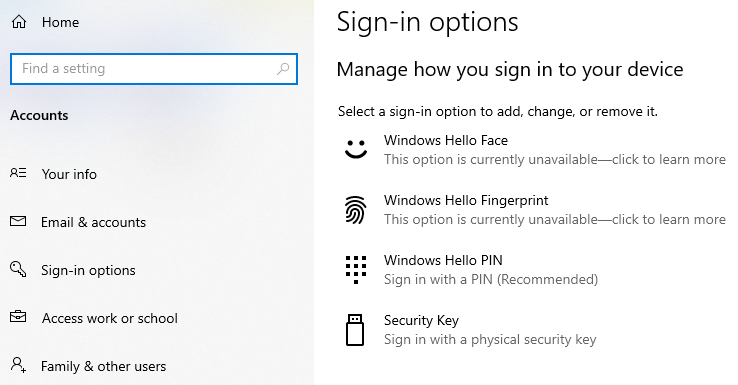
Again, Windows Hello is a biometric authentication feature that is developed by Microsoft and it is built into the Windows operating system that allows you to log in to your devices using facial recognition, fingerprint scanning, etc. instead of a password.
Please note that this feature may not be available on all Windows devices based on the hardware requirements and it is also a new feature that was introduced with the Windows 10 release so it won’t be available on older versions of the Windows OS.
Similar to the others, Windows Hello uses the advanced technologies available at the moment to accurately map and recognize your face, fingerprints, etc., and then uses this data to verify your identity.
Once verified, the device will unlock and also allow you to authenticate any specific actions such as logging into a website that uses the passwordless authentication feature provided by the Solid Security Pro.
Obviously, this is also one of the most secure ways to protect your device or online accounts.
What Is Passkey?
Are you tired of remembering a million passwords? Do you find yourself constantly reaching for your two-factor authentication app?
Well, say goodbye to the hassle of traditional login methods and hello to the future of secure logins with Passkeys!
It is the most secure and easy way to log in or authenticate user accounts across different platforms and devices.
No need for any two-factor authentication apps, password managers, complex password requirements, etc.
Passkeys allow you to implement passwordless login with biometric login methods such as Apple’s Face ID, Touch ID, Windows Hello, Security Keys, etc.
It is powered by WebAuthn standard and it is supported by all major browsers such as Google Chrome, Firefox, Edge, Safari, etc.
And in case you’re wondering, this technology or WebAuthn standard is backed by major tech companies like Google, Microsoft, Apple, etc. as well.
So it’s clearly the future of logins across the internet.
Don’t get left behind in the stone age. Start using Solid Security Pro today and experience the convenience and security of passkeys on your WordPress website. Happy Logging-in 🙂
6 Reasons Why You Should Use Passkeys on Your WordPress Site
I think I’ve already given you enough reason to use it on your website but just for the sake of it, let’s look at it again in a summarized format.
Here we go:
Say Goodbye to Hacked or Leaked Passwords
Passkeys eliminate the need for traditional passwords, which means that hackers and data breaches can no longer target your site using stolen login credentials. It’s like locking the door and throwing away the key into an unknown ocean!
Worried About Phishing Attempts? No Problem
Passkeys provide an additional layer of security by using biometric login methods such as Face ID, Touch ID, or Windows Hello, which are nearly impossible to replicate. So, you can rest easy knowing your site is protected from phishing attempts.
It’s Simpler Than Simplex
Passkeys are designed to be simple and easy to use. No more complex passwords or two-factor authentication apps to fumble with. Just a touch or a glance and you’re in. It’s like having a magic wand to access your site.
Mobile Login Made Easy
Passkeys make it easy to access your site on the go. With biometric login methods, you can access your site with just a touch or a glance, even on your mobile devices. It’s like having a personal butler to open the door for you.
The Most Secure Login for WordPress
Passkeys are based on the WebAuthn standard, which is backed by major tech companies such as Google, Apple, and Microsoft, and it is considered the future of secure logins across the web.
So you can be sure that you have the most secure login for your WordPress site. At least for now.
Better Engagement
The best benefit of using Passkeys or biometric login for WordPress is that the number of engagement and logged-in users increases by a big margin.
It removes a big barrier for the users and that is reflected in the increasing number of active users on your website.
So what are you waiting for? Get started with a passwordless login today with the help of Solid Security Pro and experience the convenience and security of passkeys on your WordPress website.
If you want to learn more about it and how it works then you read a detailed post about it over here.
Frequently Asked Questions
Now let’s have a look at some of the frequently asked questions about passwordless login or the Solid Security Pro plugin for WordPress.
Will Solid Security Pro Work With My Theme?
Yes, absolutely! It is a WordPress that is constantly updated and the developers are making sure that it remains compatible with all the popular themes and plugins out there. However, make sure to take a backup before experimenting with anything on the live website.
Is Solid Security Pro Available For Free?
While the pro version of Solid Security is a paid premium plugin, but, it also has a free version of the plugin available through the WordPress repository. However, please note that the passwordless login feature is not available on the free version of the Solid Security plugin.
What If I Don’t Like It Or Have Some Issues With It?
If you’re facing some kind of issue, please get in touch with the support team and they’ll love to help you out with your problems. And in case you’re not satisfied or you don’t like the product then you can always ask for a complete refund within the refundable period. So, go ahead and try it out completely risk-free.
Conclusion
To conclude, the passwordless login is the future of secure logins and I feel proud to say that the Solid Security Pro is the first WordPress security plugin to bring this innovative technology to your reach.
With the help of Solid Security Pro and Passkeys, you can eliminate the need for traditional passwords and use biometric login methods such as Face ID, Touch ID, or Windows Hello on your WordPress website.
As we already know, it is nearly impossible to replicate that and that makes your website the most secure one but still super easy to navigate through.
And in case you’re wondering, this technology is supported by all major browsers, including Chrome, Firefox, Safari, etc. and it is also backed by some major tech companies such as Google, Apple, Microsoft, etc.
Now that you know all this, don’t wait any longer and get started with passwordless login on your WordPress website with the help of Solid Security Pro today!


