Want to create your own website anytime soon? Here in this Bluehost Website Builder review, You & I will figure out if it is the solution that you need.
As you're reading this post, I am assuming that already know about Bluehost. If not, let me tell you about it briefly.
About Bluehost
Bluehost is one of the most popular web hosting service providers around the world. It was founded in 2003 and it's still the first choice for a lot of website owners and bloggers.
The company is now under the umbrella of Newfold Digital. They own most of the popular brands in this category such as HostGator, BigRock, Domain.com, ResellerClub, iPage, etc.
And the Bluehost Website Builder is the newest edition to their web hosting packages. Now it's time we talk about it.
Bluehost Website Builder Review: Is It Good Enough In 2025?
We're living in a time when there are too many options to create a website in too many ways. Is Bluehost Website Builder even worth a shot?
Let's find out!
What Is Bluehost Website Builder?
Bluehost Website Builder is a tool/service powered by A.I. that helps you to create and launch your website with ease and as fast as possible.
It was released in August 2021 and it is already being used by a lot of websites on the internet.
If you're looking for a website builder then I'm sure that you've heard about Wix, Zyro, Squarespace, etc. as some of the most popular drag and drop website builders out there.
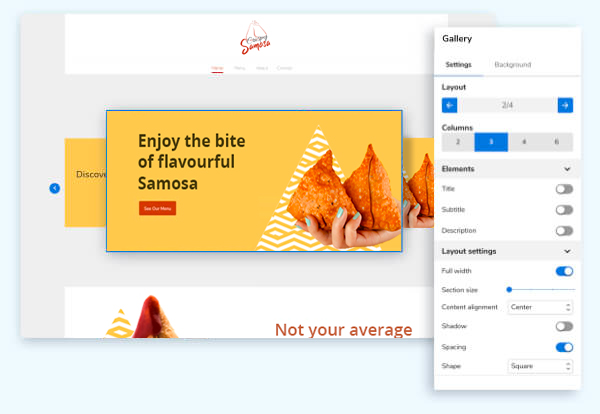
While Bluehost Builder is also a drag-and-drop website builder just like Wix, Squarespace, Zyro, etc. it is not exactly the same thing.
Bluehost Builder is built on top of the world's most popular CMS that you might already know about, "It's WordPress".
If you've used any WordPress page builders, then you would find it similar. The closest example that I can think of is Thrive Theme Builder which I used to design this website.
How Does It Feel To Create A Site With Bluehost Website Builder?
The website builder is made in a way that helps anyone with no technical skills to get started with it and create a good-looking WordPress website.
The initial setup of Bluehost Builder takes you step-by-step through some questions and choices that help it to understand what you need and to make your website the way you want to.
As it is a drag-and-drop website builder, once your website is ready with a theme and the details you provided, you'll be able to further customize it by dragging and dropping the elements that you need.
It's just that easy to make a website with Bluehost Website Builder.
Here's a video example for you:
Key Features Of Bluehost Website Builder
If you're wondering what else this website builder is packing inside then here are some of its key features:
Convinced it's worth your time and money? If so, click here to get started.
Otherwise, let's get going.
The key features listed above almost gave away everything that I want to tell you about Bluehost Builder if you understand what they are.
If not, let me describe some of them to you that I feel are important for you to know about.
The Things I Love About Bluehost Builder
While there are so many things to talk about and so many features that I love about Bluehost Builder, we'll settle here for the most interesting ones.
Fast & User-Friendly Setup Wizard
The first thing that you'll be dealing with is the setup wizard which is truly helpful for any beginners to start their website without any hassle.
The setup wizard is fast and user-friendly. It is just like filling out any online forms such as creating a Google Account.
Drag-And-Drop Editor
Those days are gone when you had to code the entire website spending hours of your time. Nowadays you can get your website up and running within a few minutes and customize with by just dragging and dropping the elements you need on your website.
The drag-and-drop editor in the Bluehost Builder is easy-to-use and full of functionality and features that you need for your website. I love the approach and the beautiful UI it has.
Search Engine Optimization Settings
No matter how good your website looks or how awesome articles you have written, if it doesn't rank in search engines, it won't matter. That's where the SEO comes in place.
WordPress is already an SEO-friendly CMS and on top of that, you can always use a dedicated SEO plugin such as RankMath. It's the best SEO plugin out there in the market right now.
So you've nothing to worry about in terms of SEO when you create a website with Bluehost Website Builder. On top of that, you can even level up your game using other SEO Tools.
WordPress Made Easy
While WordPress is easy itself, the Bluehost Builder takes it to another level. I understand that for some people all the technical things about getting started with web hosting and WordPress could be difficult.
As soon as you buy your hosting from Bluehost, you can get started with their on-screen instructions and their easy-to-use setup wizard.
The power of good web hosting combined with the Bluehost Builder and WordPress makes it easier for everyone.
Brilliant Looking Design At Your Fingertips
It comes with a lot of pre-built smart templates or themes that you can use for your website and as it is an A.I. powered tool, it adapts to your needs.
The Bluehost Website Builder helps you to bring your website to life with a brilliant-looking design effortlessly.
The best part is, you don't have to be a great designer to get the result.
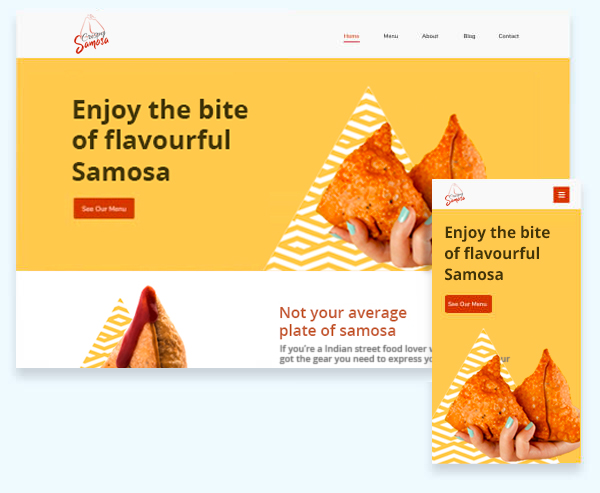
Complete WordPress Dashboard Access
As you already know, it's technically a WordPress website. But unless you can get complete access to it, it becomes almost meaningless.
Thankfully, that's not the case when it comes to making a website with Bluehost Website Builder. You can easily access everything that WordPress has to offer from your Bluehost dashboard without having any issues.
You might also be aware of the fact that WordPress is the most popular and the most powerful CMS in the world right now. And that makes your website open to unlimited possibilities.
The Ease Of Blogging
WordPress has been always the no. 1 choice when it comes to blogging and that's because it's one of the best. The ease of blogging with WordPress won over a lot of bloggers and it will win your heart too.
If you're interested in blogging then this might be the best solution you can ever think of. There are too many website builders out there but none of them are built on top of WordPress.
The Pros & Cons Of Bluehost Website Builder
Everything great in this has some good things and some bad things. Bluehost Builder is no exception. It's time to address the pros and cons.
Pros
Cons
How To Get Access To Bluehost Builder?
You can only get access to this website builder if you purchase a web hosting plan from Bluehost. It is not available as a standalone tool or plugin as of this moment.

However, the good news is, it is available with all of their web hosting plans including their starting plan of $2.95/m or ₹179/m if you buy from Bluehost India.
The starting plans allow you to create one website within Bluehost and the rest of the plans allow you to create unlimited websites and use the Bluehost Website Builder on all of them.
There's no limit on how many websites you can create with it within Bluehost. That's awesome, right?
The Pricing For Bluehost Website Builder
As the website builder is only available with their hosting plans, you'll only pay for their web hosting plans which are as follows:
On Bluehost.com
On Bluehost.in
Bluehost Website Builder Review - The Verdict
If you are a complete beginner or creating your first website then using this website builder makes sense for you. On the other hand, if you are a technical person or know about creating WordPress websites then there's no need to use the Bluehost Website Builder.
While it is a great tool that helps you to get started quickly without any technical knowledge, if you have access to certain plugins or have the budget to buy them, it doesn't worth it.
For example, you can use Bluehost to create a WordPress website along with a page/theme builder plugin like Thrive Theme Builder, Elementor, Divi, etc. to create even better websites with a lot more customizations and control.
So am I saying it's not good enough?
No, absolutely not. It is a great tool. Just not for everyone.
Frequently Asked Questions
Now it's time to address some of the frequently asked questions about this awesome website builder.
Absolutely, the sole purpose of creating it was to make it easier to create a website without any technical knowledge and in record time. Anyone with a device and internet can get started with Bluehost within a few minutes. It's super easy!
It is not really different from WordPress. In fact, it's made on top of WordPress. It is just added functionality that makes it easier to launch your WordPress website with even less effort. It's like Thrive Theme Builder.
Yes of course. As it is going to be a WordPress website, you can enable caching plugin and optimize the website as much as you can to load it faster.
The website's speed depends on how much your site is optimized and it is more than just launching a website. Though, you can get fairly good speed without doing anything extra other than using Bluehost Website Builder.
Alternatives To Bluehost Website Builder
And last but not the least, if you're looking for some alternatives then here are some options that you might find interesting.




