Wanna start a WordPress blog? Blogging is the easiest way of self-expression. It lets you share your knowledge with the people of every corner of the world.
It also works as an earning source if you monetize your blog. But how to start a WordPress blog is still a question for many people.
In this article, we will give you a detailed guide about how to set up a blog in WordPress with step-by-step instructions.
Things You Need To Create A WordPress Blog
To start a WordPress blog, you need many things. Starting from a blogging idea to a suitable hosting service.
Every single element needs to be taken care of properly for the success of a blog. Here are three key things that you need to start a blog:
- A blogging platform
- A suitable web host
- A unique idea
If you want to do everything perfectly from the first time and want to make it a business rather than just a blog then I highly recommend you to start with my FREE Blogging Course by providing your email below.
How To Start A WordPress Blog?
Registering A Domain Name
The first and foremost step towards creating a blog is to find a suitable domain name. The domain name is the name that shows in the URL.
Your readers remember you by this name. It should be catchy enough to attract readers. It should also communicate your area of expertise and your niche.
Find a target-specific domain name and get it registered.
Nowadays most of the hosting service providers help you to register your domain name but I highly recommend you to register a domain from Namecheap for the cheapest price.
Find a domain starting at $0.88
powered by Namecheap
It is a good practice to keep four to five options ready at hand. You may find that the name you have thought of has already been taken by some other person.
In this kind of situation, the alternatives will help you.
Choosing A Web Hosting
After you have finalized the domain name, now it is time to go for a web hosting service. A hosting service makes your content accessible to viewers.
There are hundreds of hosting providers available in the market. As you are a WordPress user, I would recommend going with Bluehost. It’s one of the officially recommended web hosting for WordPress.
The other reason why we would suggest this name is it is quite user-friendly. Anyone can use it even without any technical knowledge.
Install And Set Up A WordPress Blog
The next step is to install WordPress on your web hosting. There are many tools available for this purpose. But if you are using Bluehost, you can directly install WordPress through this with just a few clicks.
Here are the steps you need to follow to install WordPress using Bluehost:
- Sign up with Bluehost and complete the purchase
- After the signup process is complete, Bluehost will send you an email with instructions about how to log in to the customer area
- Once you log in to the customer area you will receive a wizard from Bluehost which will guide you through the WordPress installation process
- In case you don’t find any such wizard, navigate to the “My Websites” area and click on the “Create Website” button to get the wizard
- Fill in all the necessary details like username and password that you will require to manage your blogs in the respective fields
- (Optional) If you have purchased the domain from other providers like Namecheap then update the nameservers of your website provided by Bluehost.
- After you complete the installation process, you will be able to access your WordPress dashboard with your domain.
Need help setting up your website? Contact me and get it done for free.
Changing Your Blog Template
Your website theme or template defines the look of your website. The look of the site has a crucial role to play in the success of a WordPress blog.
It is the first element that the visitors notice.
For the success of your blogs, you need a blog template specifically designed for you or your niche. It also has to be impressive enough to catch the eyes of the visitors.
I recommend using one of the WordPress themes from Responsive Pro, GeneratePress or, Astra Pro theme.
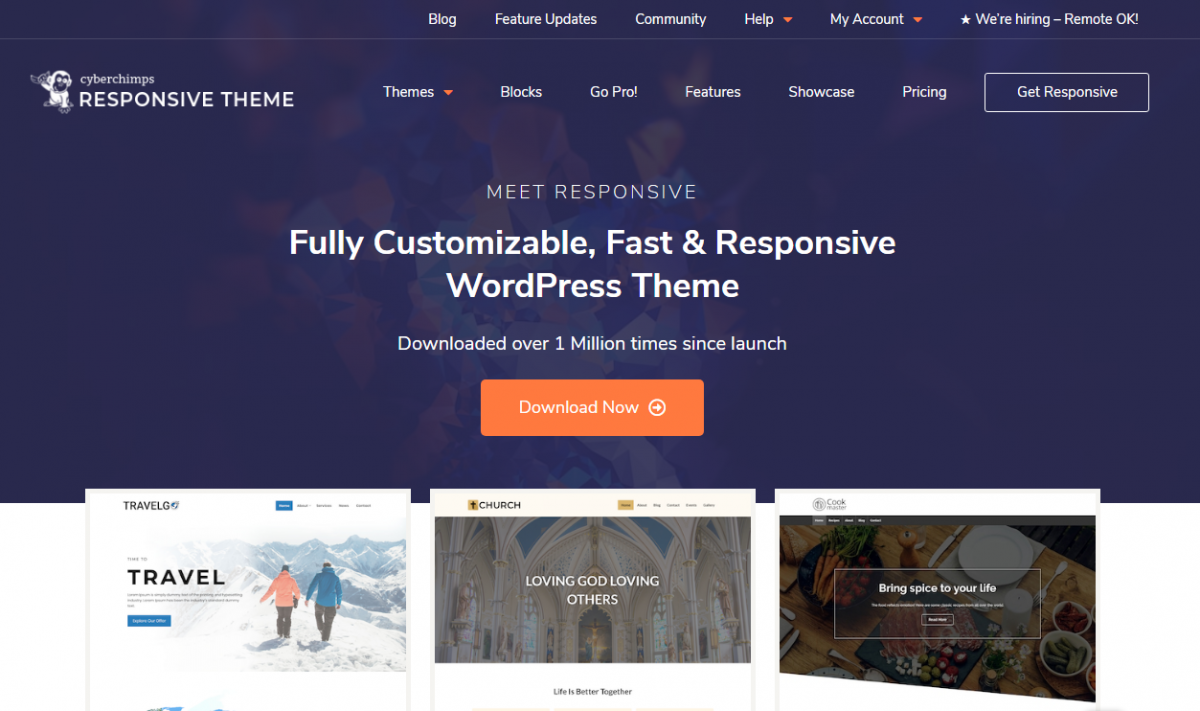
Let’s talk about Cyberchimps’ Responsive theme a little bit.
Responsive WordPress theme is ready to use and offers you hundreds of pre-designed templates fit for all devices. It has ready-made blog layouts. You just have to add your details and click on the “Publish” button to publish a page.
There are tons of customization options to design your blog. The WooCommerce integration lets you monetize your blogs easily.
The theme supports all modern browsers and WordPress add-ons. So, you can increase the functionality of your website whenever you want.
Here are the steps you need to follow to change the theme of your WordPress blog:
- Log in to your WordPress dashboard
- Go to Appearance » Themes
- Click on the “Add New” button
- Select an appropriate theme for you
- You can search for a theme using the search bar.
Once you have installed and activated the new theme, the next step is to customize it as per your needs. Follow the steps below to customize the theme:
- Go to Appearance » Customize
- On the left sidebar, you will find many customization tools
- Make the changes you need using the tools
- You will be able to see a real-time preview on the right side on the website preview
- If you are satisfied with the changes, click on the “Save & Publish” button to make the changes live.
Also Read:7 Best SEO Friendly Genesis WordPress Themes [In 2025]
Adding A Privacy Policy

A privacy policy is a legal requirement. The privacy laws of different countries mandate all websites to publish a privacy policy if they deal with the personal information of their users.
There are two different ways to do that. A privacy policy generator for WordPress saves you tons of time and effort. WP Legal Pages Pro is a user-friendly plugin that comes with 25+ ready-made legal templates. You just need to import a template, add your details, and publish the policy.
It also supports multi-language translations for wizard policy templates like French, Spanish, German, Italian, Portuguese. In addition, it also helps you comply with GDPR and CCPA laws.
Write Your First Blogpost

Now it is the time to start your first blog post. Blogging for beginners is a challenging task. But with WordPress, it is even easier than you think.
In no time you can publish your first blog. All you have to do is to follow the steps below:
- Head on to your WordPress dashboard
- Hover over the “Post” section in the left sidebar
- Click on the “Add New” button
- This will take you to the WordPress editor
- Compose your post using the highly intuitive content blocks
- WordPress allows you to add texts, images, videos, and links to your post
- After you are done, click on the “Preview” button on the right to check the preview
- If you are okay with the preview, click on the “Publish” button on the right corner to make your blog live on your website
Setting Up Analytics

Setting up Analytics is a matter of a few minutes if you know an easy way and the easiest way is to use a plugin. Here, we will show you using a popular free WordPress plugin, MonsterInsights.
Download and install the plugin as you would like and then activate the plugin. (If you have no idea how to do that, just see my video below which will walk you through the steps.)
Once installed and activated, follow the steps below to configure Google Analytics with MonsterInsights:
- Go to Google Analytics website and log in using your Gmail account, Google will allow you to sign up for a free Google Analytics account
- Now you will have to provide all your necessary details like your website URL After that, you will get a unique Google Analytics tracking code
- MonsterInsights will automatically add this code to your WordPress blogs and will make the settings for tracking
- Go to your WordPress dashboard
- Navigate to the “Setting” page
- Click on the “Connect MonsterInsights” button to connect your website to Google Analytics
- Complete the setup following the on-screen instructions
- Now you will be able to see the analytics reports right from your WordPress dashboard under the MonsterInsights tab
If you need a detailed guide on this then you read this post here.
Optimizing Your Website For SEO

SEO is a very vast topic but I’m going to share few tips here. Please don’t forget to install and activated WordPress SEO Plugins like RankMath or Squirrly SEO. And of course configure them using their on screen set up wizard.
The best way to optimize your website for SEO is to use as many high volume keywords as possible. It is important to check where you currently stand.
How much traffic you are getting, the behavior of your website visitors, You can opt for a free CRO tool, that will help you to meet all these needs.
HumCommerce is a Powerful WordPress tool for visitors’ behavior analysis. It helps you to improve the performance of your website. The plugin lets you track visitors’ movements on your site.
You will be able to monitor every single activity like click, scroll, or tap. The analysis of individual pages will help you find out what works better for your target groups.
If you can reshape your site as per the preferences of your visitors, traffic will increase naturally.
How To Make Money From Your Blog?
There are hundreds of ways to monetize your blog. Here we will tell you about the four most common and widely used ways:
Display Ads
If you have good traffic, this option is best for you. You can connect to different ad networks.
They will deliver ads to your site that will match your target group and contents. Google Adsense is one popular ad platform that you can use and Media.net is a good Google Adsense alternative if you need.
You can activated their ads on your website by placing some codes or take help of plugins like WP Advanced Ads, AdSanity, etc.
Affiliate Marketing
If you are a product reviewer or write about new releases, this option is for you. It is a simple revenue sharing process.
Mention a product on your blog and get your share on its sale. Nowadays almost every company has its affiliate network.
You have to participate in the programs. It will allow you to get a commission on every referred sale. Amazon affiliate is a popular affiliate program that you can join.
And if you are looking for affiliate marketplaces then I highly recommend joining ShareASale and PartnerStack.
Here’s a review video of PartnerStack that I recently uploaded on my YouTube channel:
Online Shop
If you have your own products, it is your option. You can act as an online retailer for others’ products as well.
For instance, you can start an online boutique or sell beauty products or any other type of products on your online store.
There are many WordPress plugins available for this purpose. WooCommerce is the most popular plugin to create an online store on a WordPress website.
Also Read: Shopify VS WooCommerce – Which One Should You Choose?
Online Courses
This option is for the subject experts who wish to share their knowledge or expertise online with interested people.
You can conduct webinars and introduce a participation fee. You can also introduce a membership feature with membership charges if you conduct regular courses.
You can also sell courses on your website. To sell your courses or online classes you can use plugins like Lifter LMS, Thrive Apprentice, etc.
Wanna Learn More Ways To Make Money?
Click the button below to learn 24+ most effective ways to make money online through blogging.
Conclusion
This article was an attempt to show you how to start blogging. If you know the proper way to start a blog, it is not at all difficult.
Using the drag and drop interface of the new default WordPress editor, you can create a WordPress blog in no time.
At the end of the article, we have also given you some tips about how to monetize your blog. If you have already decided what to write on, try the easy steps mentioned above and move ahead.
You will be able to set up your website for starting a blog within minutes without taking help from anybody. If you need any help, please free to drop your queries in the comments below.

