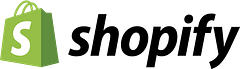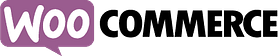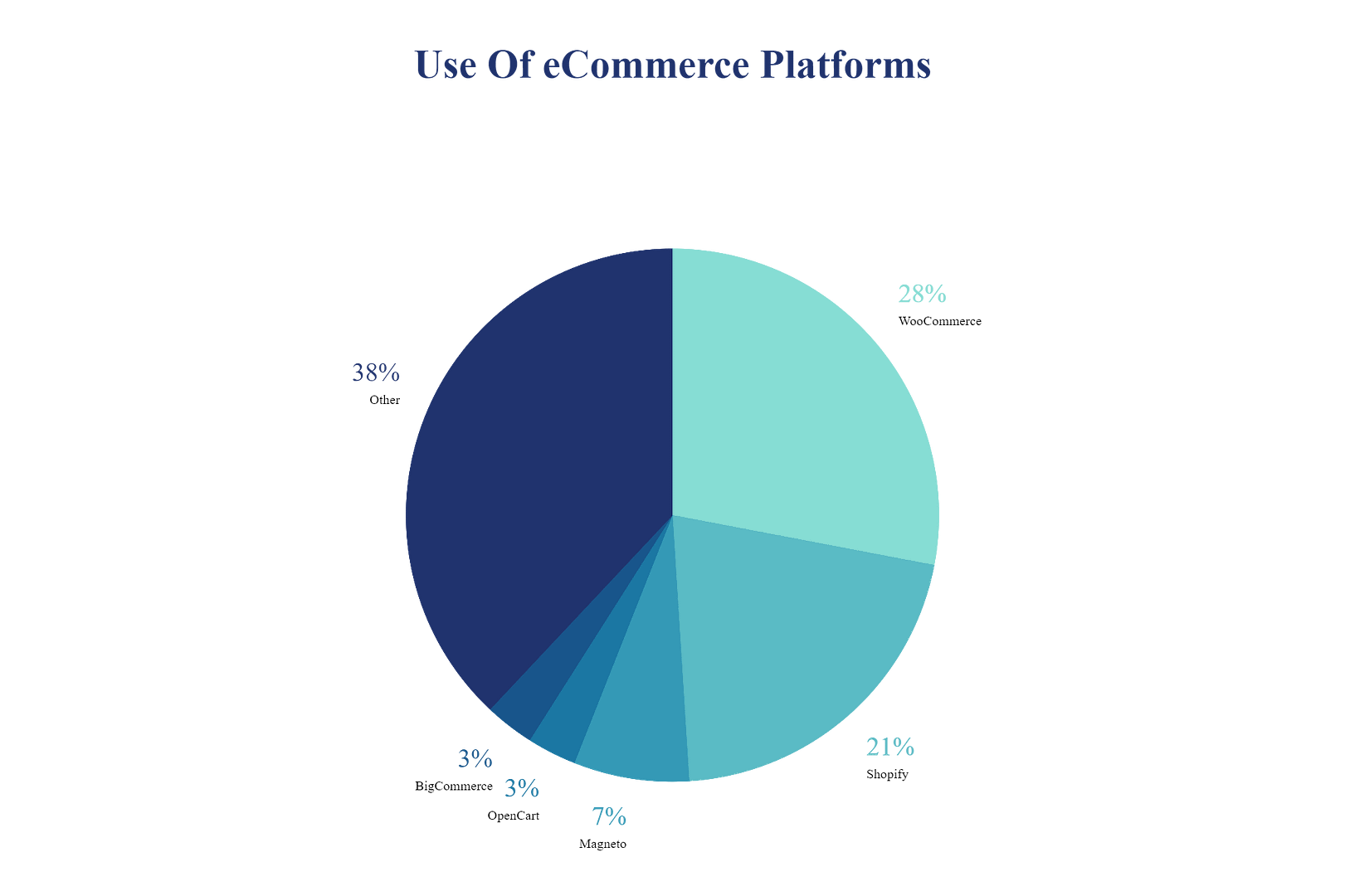Do you intend to build an online store? Yet, do you have no knowledge in terms of the best eCommerce platform? There is no need to worry because we do not know anything about it too.
Have you believed us? For the reason that we want to help you in choosing the most appropriate one.
We have prepared a small comparison between two widely-used variants. These are WooCommerce and Shopify.
Let us look through its critical features to understand whether they suit your needs in this Shopify VS WooCommerce post…
A Few Basic Things To Know About WooCommerce And Shopify
Before getting familiar with all the strengths of each eCommerce platform, it is better to learn some key facts about them.
WooCommerce is a plugin that you can download using two ways:
- from the WordPress repository;
- from WooCommerce official website.
As you can understand, it is impossible to use WooCommerce separately. You need to have a WordPress-based website and hosting to start your online shop.
In addition to this, as Built With claims, WooCommerce is the most popular eCommerce platform.
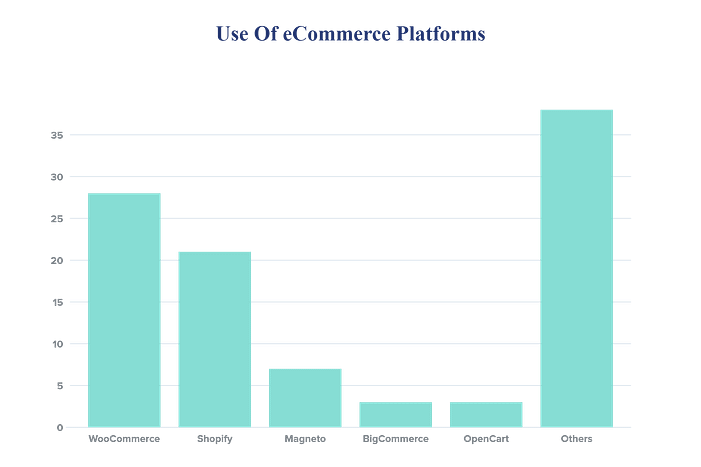
Shopify follows WooCommerce in the popularity level. It is a high-quality eCommerce software that does not require having a WordPress online-project. However, it offers the Buy Now button integration for WordPress if you have an interest in this tool.
Now, we are ready to compare these platforms and choose the most appropriate one.
Domain and Hosting
WooCommerce
We have already mentioned that WooCommerce cannot work without WordPress. For this reason, you need to take care of the hosting plan for your website. The same thing works in terms of the domain name.
My personal recommendation for Web Hosting are Dreamhost, Bluehost, Rocket.Net, WPEngine, Kinsta Hosting & Cloudways. And you can buy domain from Namecheap at the cheapest rate.
Shopify
In terms of Shopify, you do not need to search for a web hosting provider. This platform offers its servers that have limitless bandwidth and impressive loading speed. It is ready to work with all the traffic in case many people are visiting your online-shop at once.
However, you should keep in mind that you will not be ready to manage your database with all the content from the control panel. WooCommerce gives such a chance, but Shopify only allows you to export your data as a CSV.
If we are talking about the domain, you can choose from the following variants.
- The subdomain that you will receive after getting your online-store ready - myshopify.com.
- The custom domain that you can purchase on every related website you want.
- Additional channels of sales.
Price Comparison
WooCommerce
WooCommerce is a free plugin. Yet, you still need to buy a web-hosting and domain to have the opportunity to build your online store. Furthermore, you might need to spend money on such important aspects as:
- ready-made theme;
- SSL certificate;
- additional plugins;
- payment gateways fees;
- and others.
Shopify
Shopify allows choosing from three plans developed for different needs. Below, you can look through their details and prices.
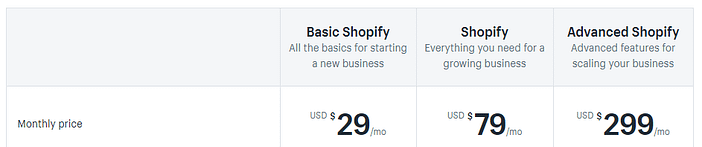
Even though Shopify includes a web-hosting, subdomain, SSL certificate, and other elements, you might need to spend money on:
- premium ready-made solution;
- custom domain;
- additional plugins.
Inventory Management
WooCommerce
Without a doubt, it is crucial to manage your assortment. As your online-store grows, you might need more settings to make sure everything works at its best.
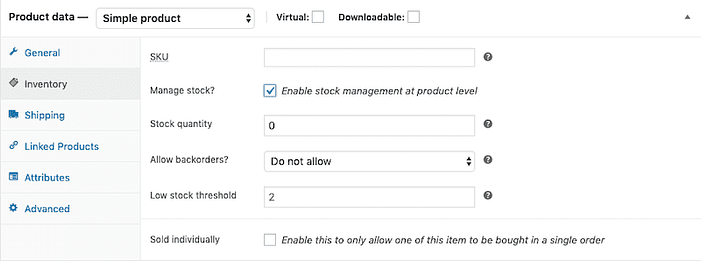
WooCommerce allows configuring all the management settings beneath every product. If we are talking about a small assortment and inventory, it is enough to manage everything through a product dashboard. Yet, if you offer a large number of items and want to scale them, it is better to have an extension.
Shopify
As Shopify gives a chance to sell all possible types of products, including physical, drop-shipped, and digital ones. In such a way, it should help in managing all of them. What does this eCommerce platform do to assist you in the inventory-related things?
- You can set stock levels for each added product variant.
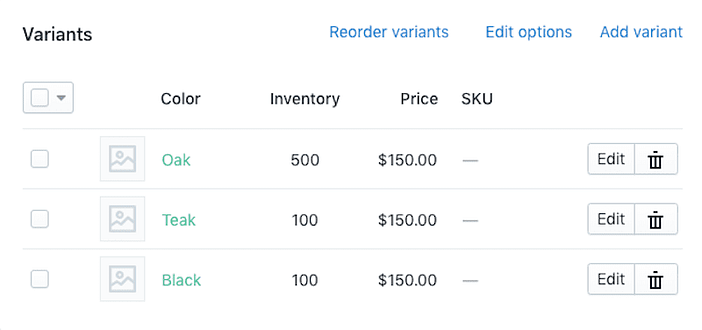
- You can decide where people can purchase your products.
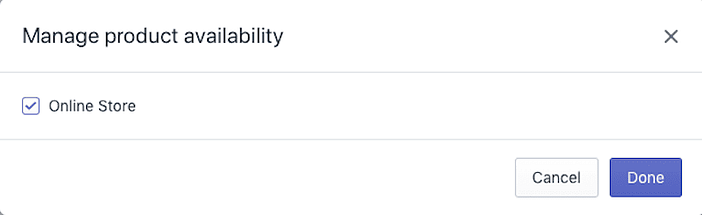
- You can get an overview of your items and the number of them remaining.
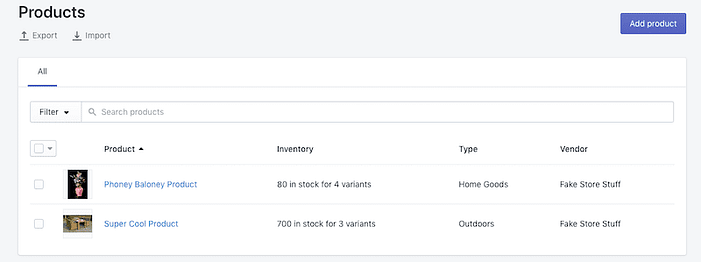
- You can work with the Inventory admin menu.
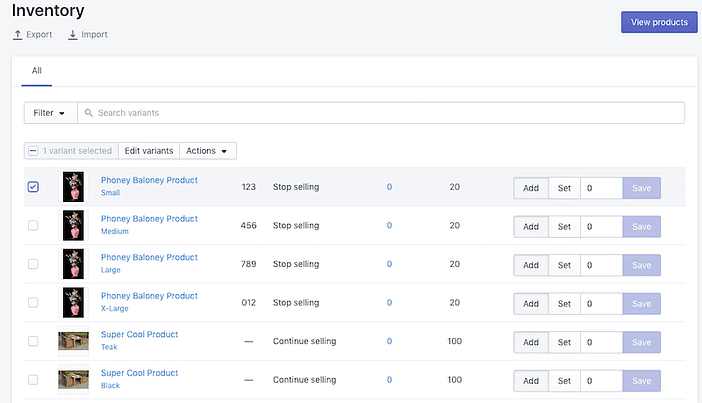
Payment Methods
WooCommerce
Accepting payments is another aspect that makes it possible for your online-store to exist. When you go through Settings in WooCommerce, you need to choose the Payments button.
Moreover, you can find buttons like Tax and Shipping. Below, you can see how everything looks.
In general, you can choose from a few payment methods that include PayPal or Stripe. If you need more of them, it is possible to install some extensions.
And if you run your eCommerce website in India then you can also install plugins of services like Instamojo, PayTM or RazorPay to get more Indian payment options.
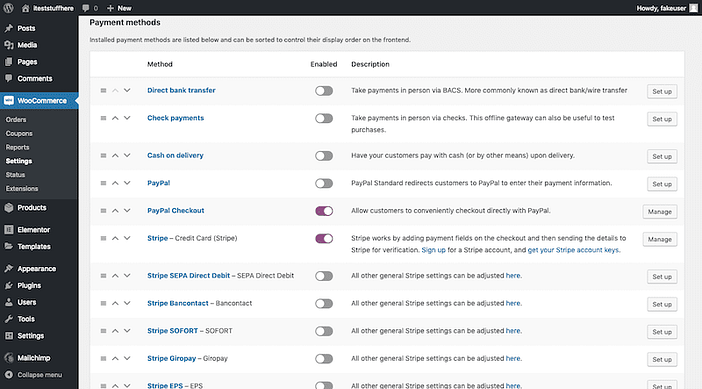
Shopify
After visiting Settings in Shopify, you need to choose Payment Providers. As you see, this eCommerce platform accepts three payment methods by default:
- American Express;
- MasterCard;
- Visa.
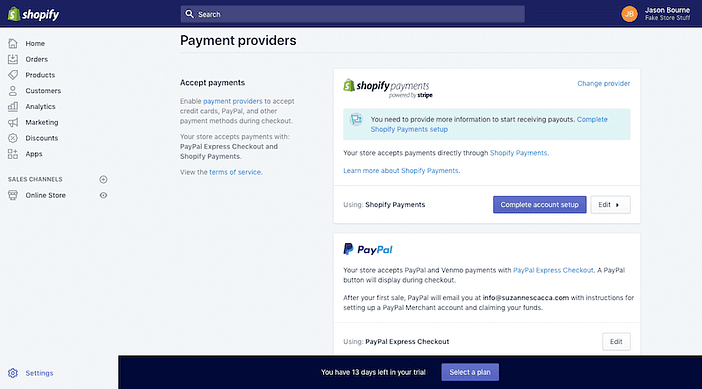
If one wants to add another payment method, the fees are going to grow.
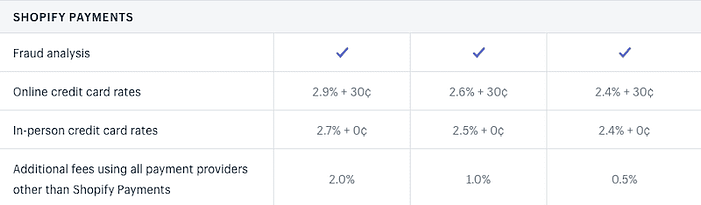
Analytics Comparison
WooCommerce
We understand that you have learned that WooCommerce cannot work without WordPress. However, it is essential to remember when we are talking about analytics.
You can find the first instrument in the Reports Admin Menu inside the plugin. Thanks to it, you are free to get familiar with such aspects as:
- your customers and guests, including their percentage to each other;
- data connected with your sales;
- products that people buy more often;
- taxes assessed;
- information about products that are in stock, overstock, and out-of-stock.
You can also take advantage of Google Analytics. Using it, you are free to learn more about your statistics and understand which aspects you need to improve.
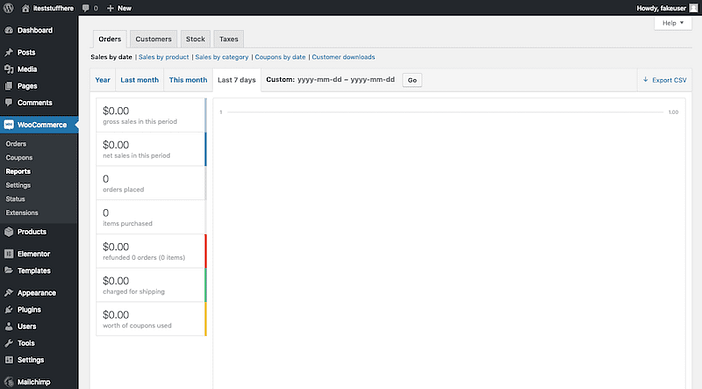
Shopify
When it comes to this eCommerce platform, you can take advantage of the Shopify Analytics Dashboard. It is possible to learn about the following insights:
- sales;
- customers;
- marketing;
- profit;
- finance;
- acquisition;
- behavioral.
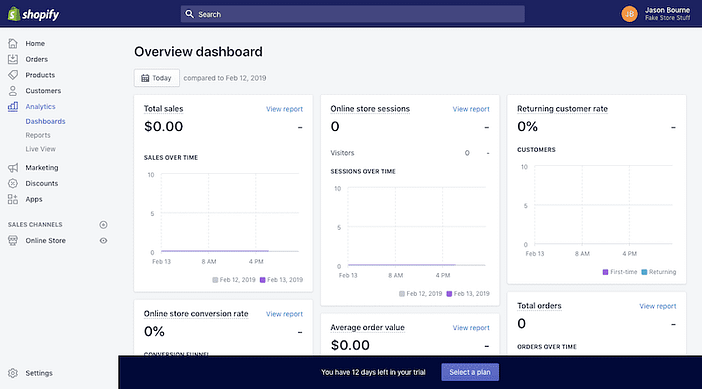
Themes Comparison
There are many ready-made solutions available for each of these platforms. We have chosen a few examples that might suit your vision. Among them, you can find universal variants for every topic you can come up with. Now let's compare some theme and see which is better in this Shopify VS WooCommerce theme comparison round.
WooCommerce Themes
WooStroid 2

Elitario

HugeSale
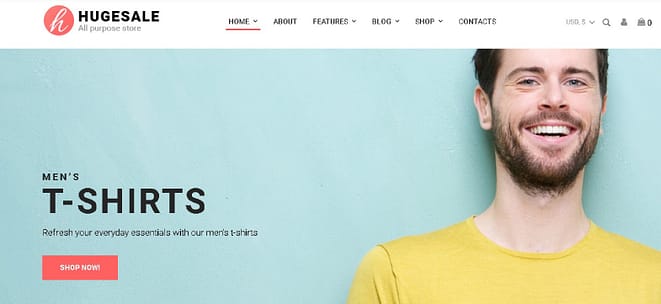
Shopify Themes
Kardone

Apparelix

Multifly
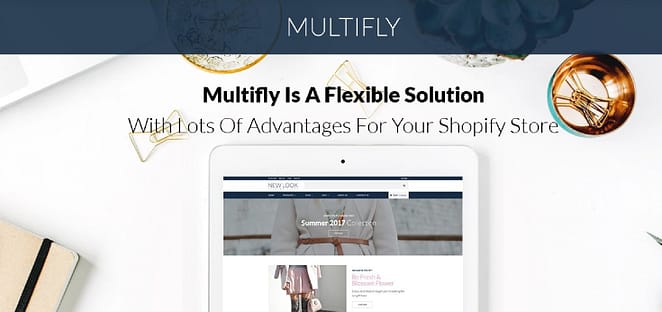
Main Features
WooCommerce
- Easy-to-use interface
- Pre-installed payment gateways
- Checkout process control
- Automatic taxes
- Product types and variables
- Inventory Management
- Shipping calculations and prices
- Discount coupons and codes
- Product reviews
- Products and orders analysis
Shopify
- Essential shopping cart features
- Website builder
- 100+ professionally-looking themes
- Blogging platform included
- Domain name
- SSL certificate
- Flexible shipping rates
- Automatic taxes
- Multiple languages
- Dropshipping
A Few Words in Conclusion To Shopify VS WooCommerce
As you can understand, each platform has many options that one can benefit from. WooCommerce is an excellent variant for those who need flexibility and control.
If you need to extend the functionality of your online shop, you are going to have such a chance.
Shopify is your opportunity to work with your online store in the most comfortable manner. It includes everything you need to manage your assortment.
We cannot say that one of these platforms will not assist you in realizing your ideas. Select any of them for building a marvelous eCommerce business.
For this reason, focus on your needs and choose an eCommerce platform for your purpose. I hope this "Shopify VS WooCommerce" post helped you to have a more clear view of which one is better for you.
Now tell me what's your opinion on this in the comments below?
related resources