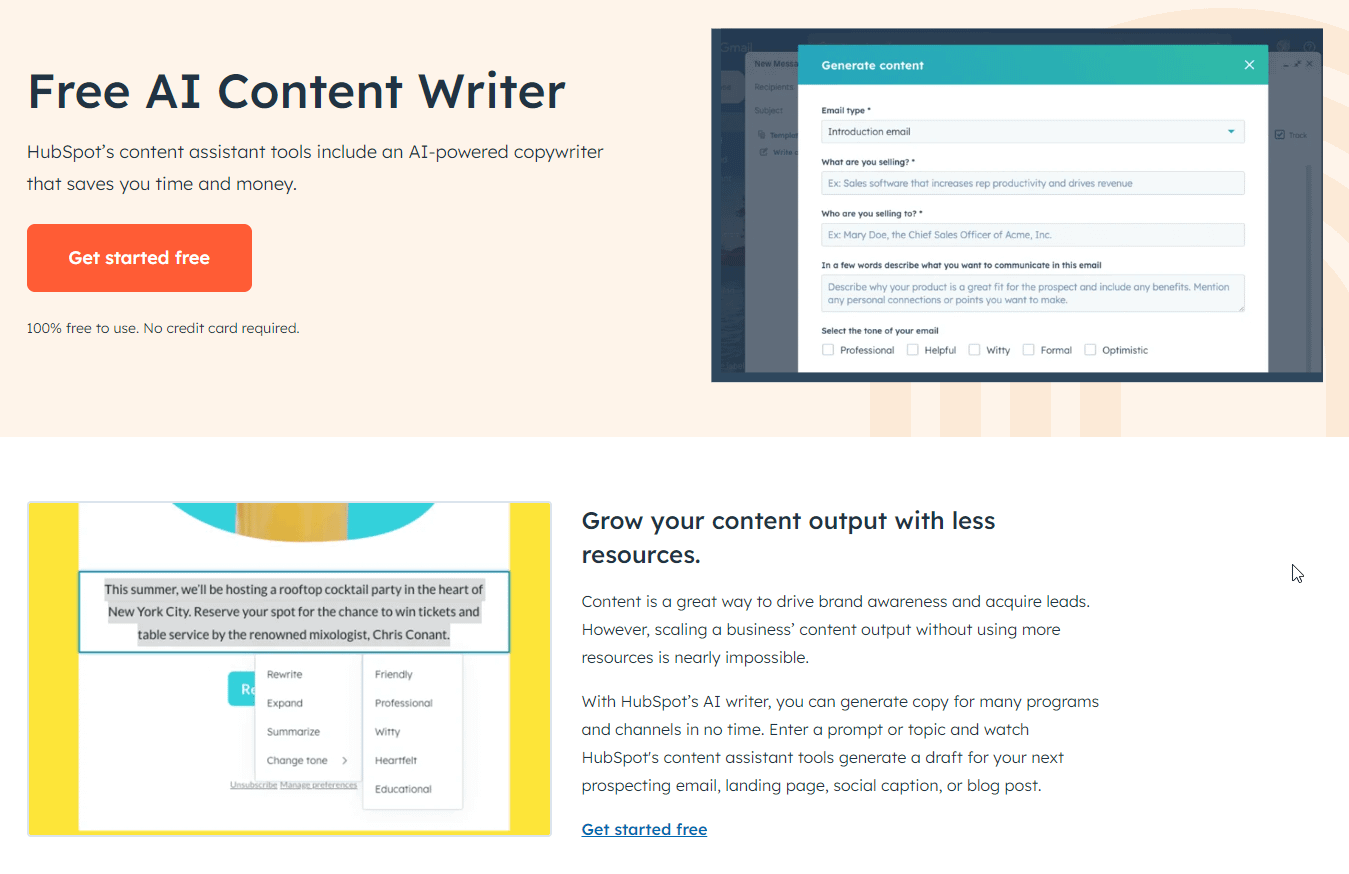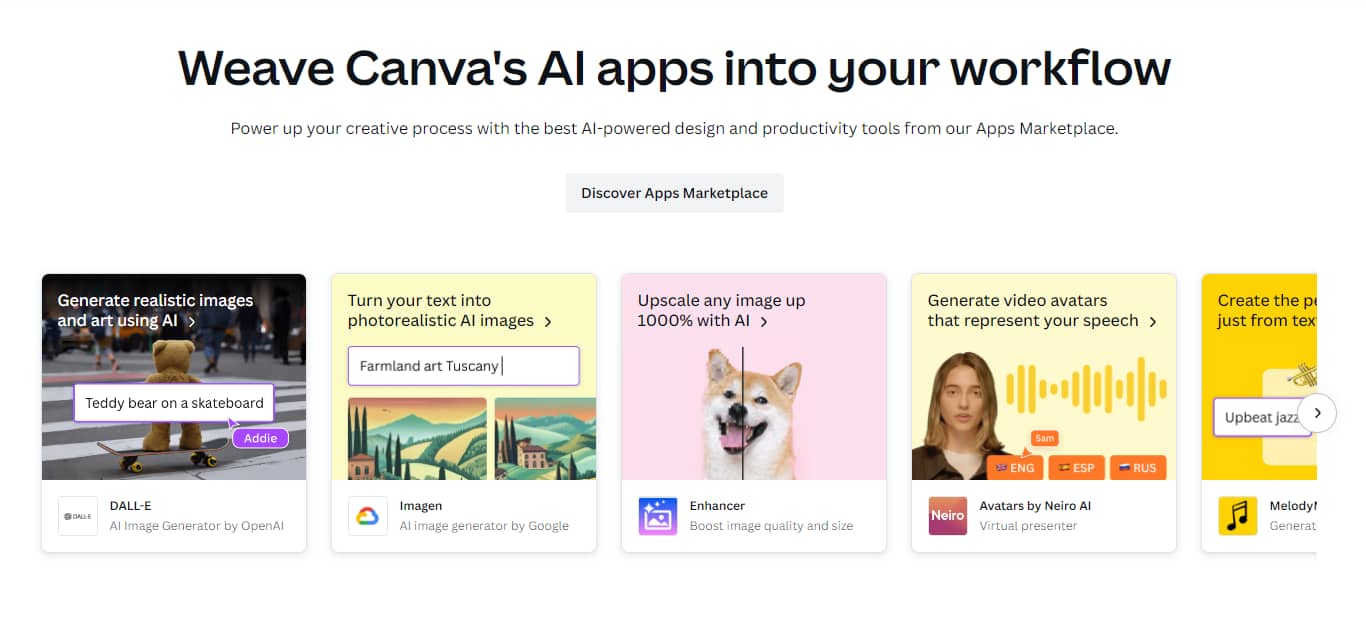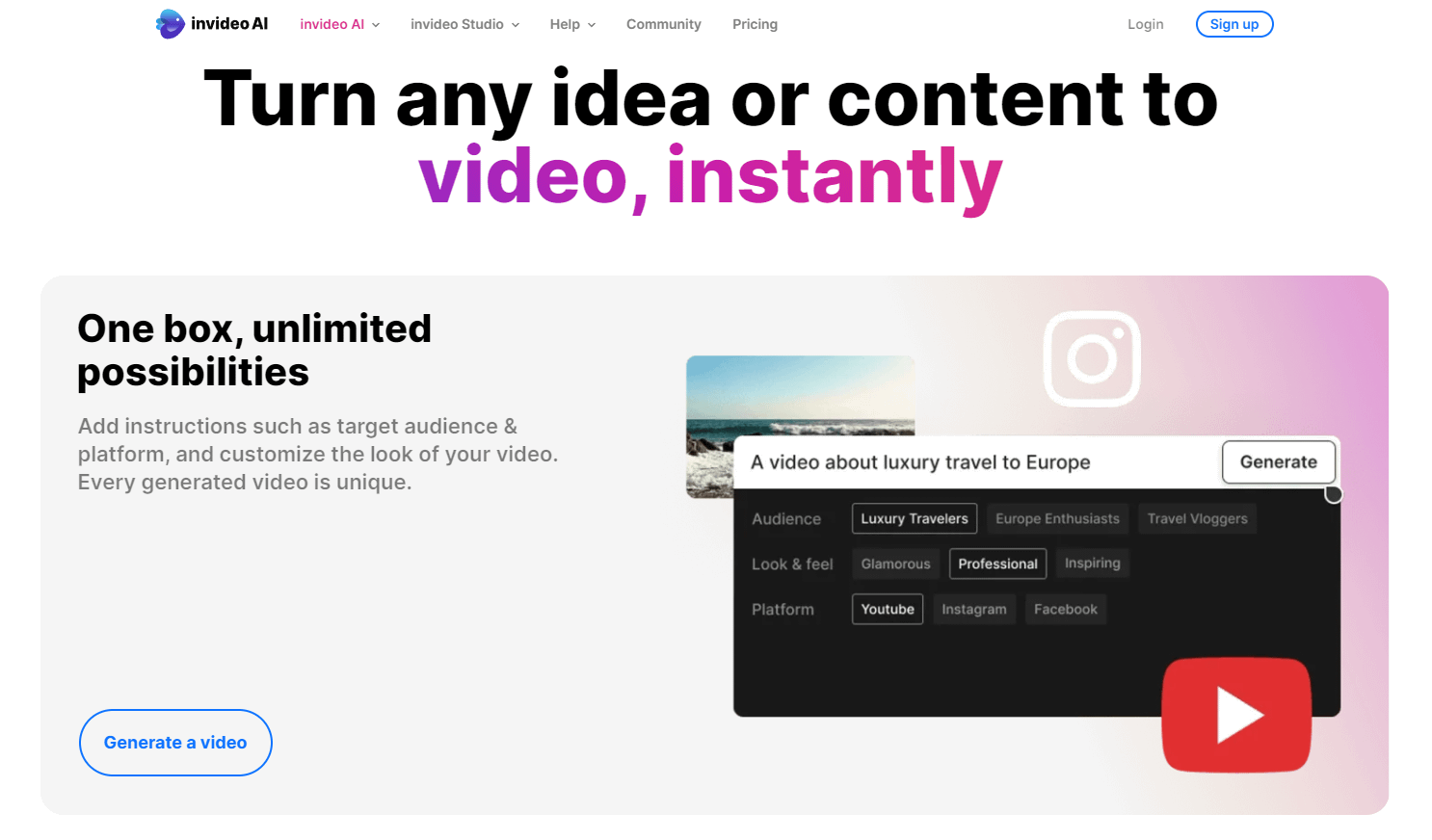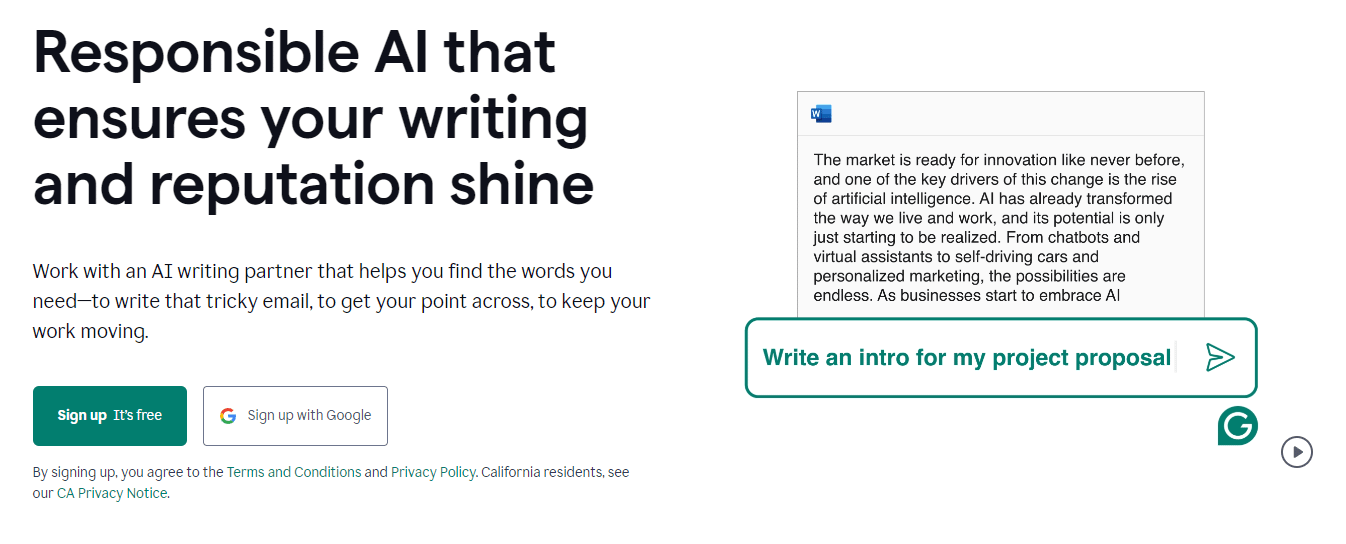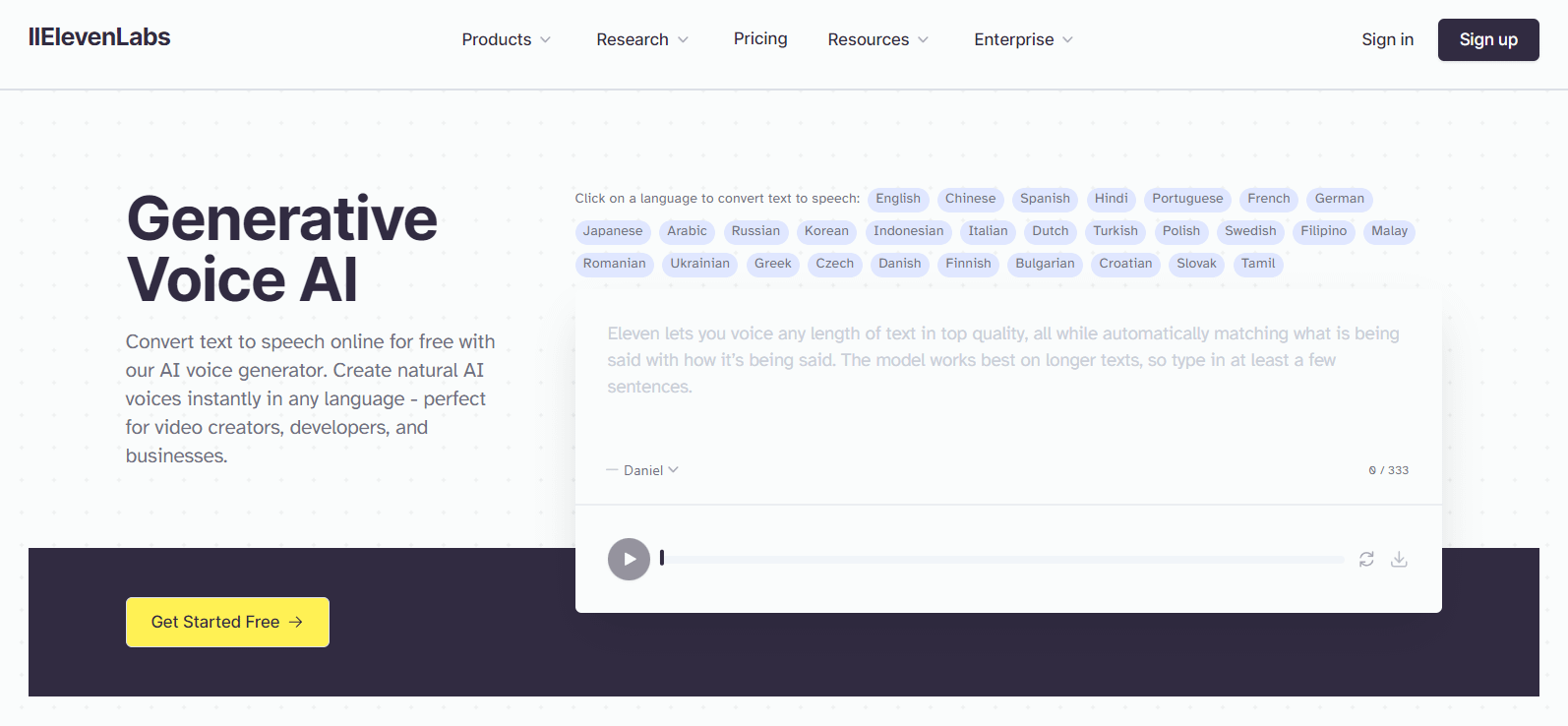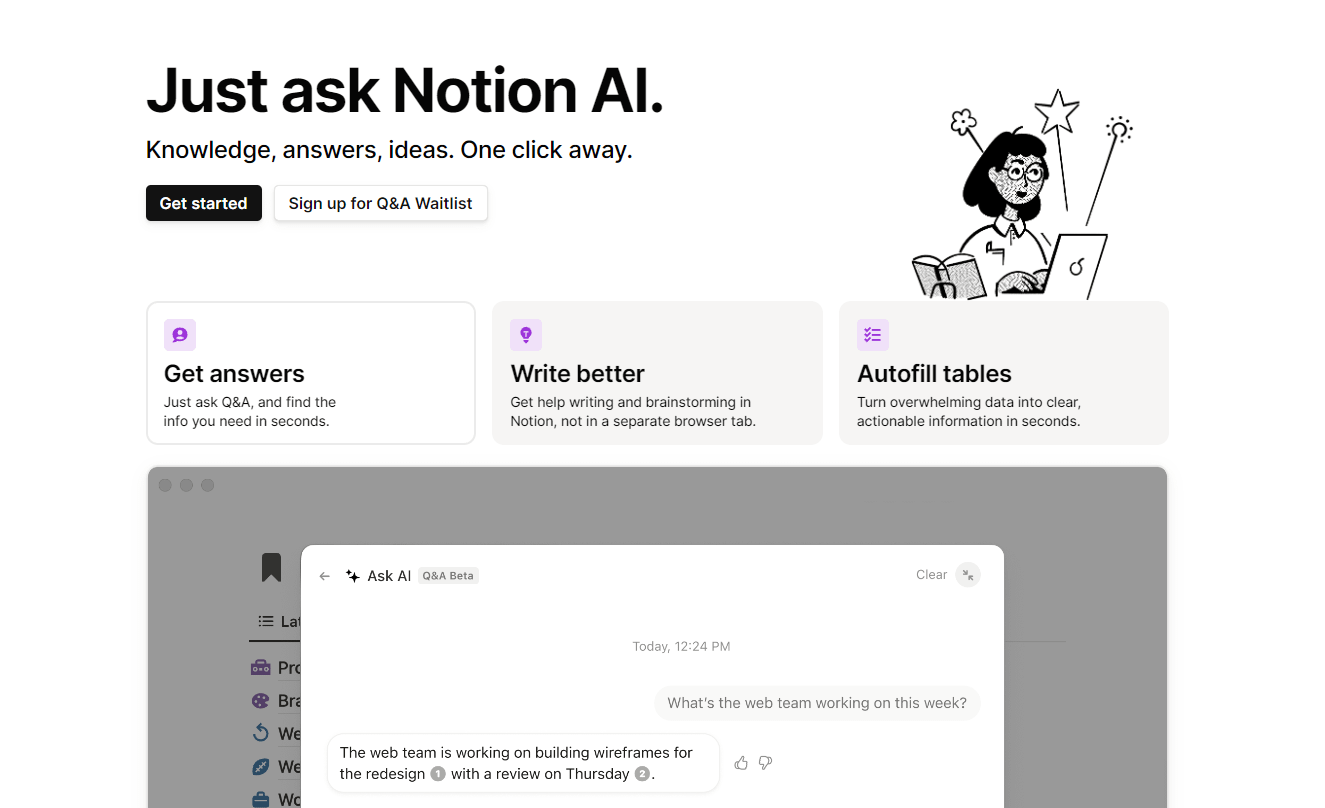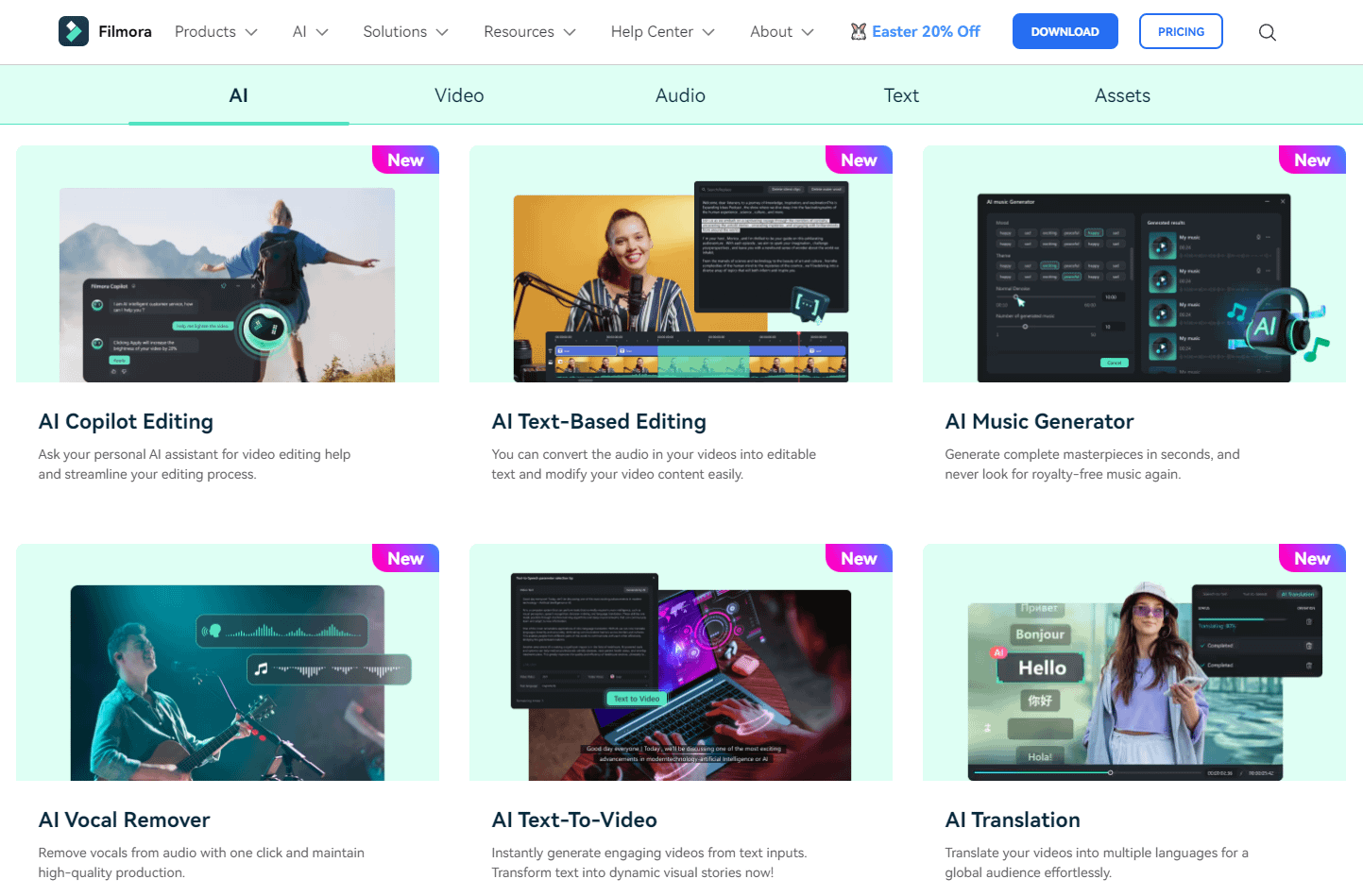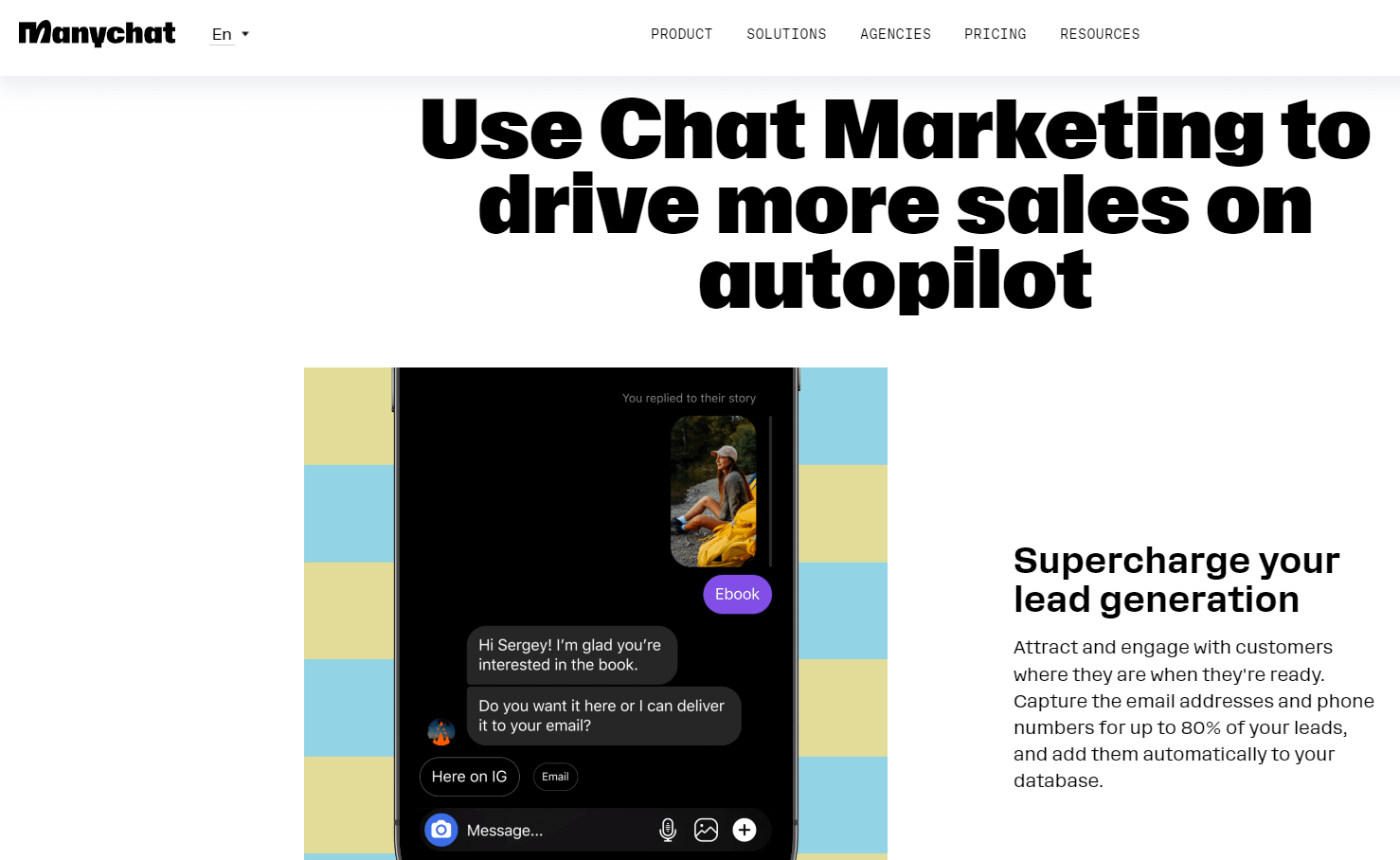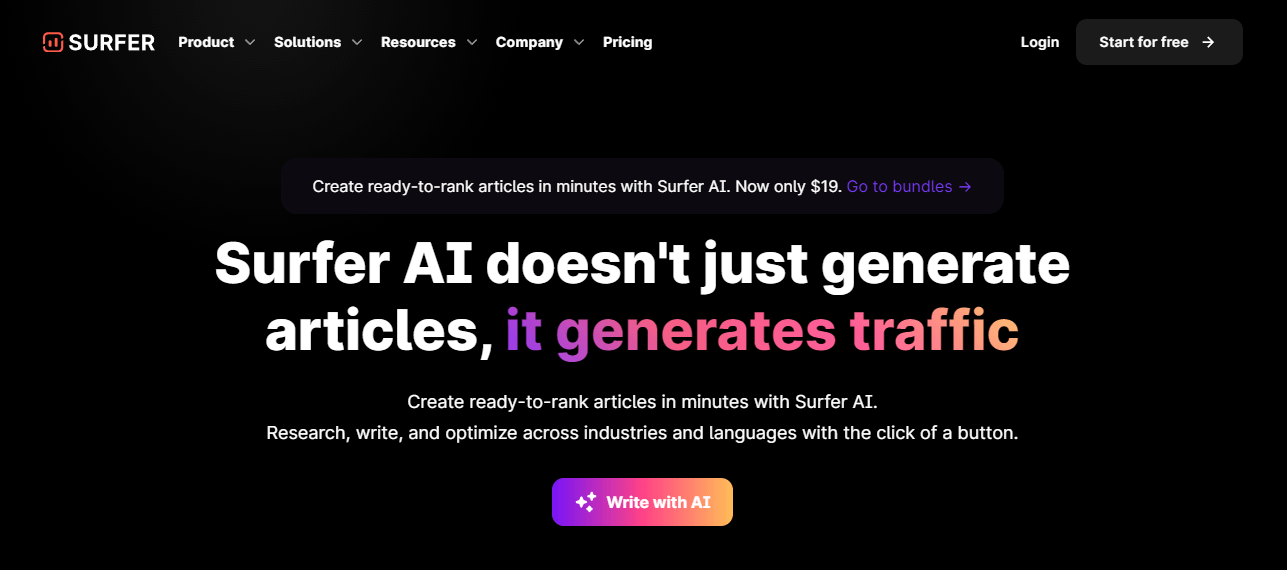Are you taking advantage of AI Tools in your content creation and marketing game? If not, you’re missing out a lot.
That’s why today, I’ve got something special for you: a comprehensive guide to the best AI tools that will elevate the way you approach content creation, marketing, and its management.
From crafting compelling copy to designing stunning visuals, creating effective videos, and managing your tasks efficiently, these tools are game-changers.
Let’s dive in and explore how they can supercharge your creativity and productivity!
Disclosure: This website uses affiliate links; I may earn commissions at no extra cost to you. Learn more.
HubSpot’s AI Content Writer
One of the things that I wanted was to use AI Content Writing tools within the tools and services that I use already such as HubSpot. Thankfully, they’ve rolled out their AI Content Writer feature within their tools now which is amazing to use.
HubSpot’s AI Content Writer helps you to generate high-quality emails, create landing pages, and blog posts in seconds, allowing you to save time and resources while maximizing engagement and conversions.
The best part is that you don’t have to switch between tools for your different marketing and business needs. HubSpot is an all-in-one solution after all.
Why Use It?
- Save time and resources by automating content creation.
- Ensure consistent messaging across channels.
- Generate creative ideas and rough drafts quickly.
- Improve copywriting strategy with AI insights.
- Enhance engagement and drive conversions with compelling content.
Use Case Examples
- Crafting compelling email newsletters.
- Creating persuasive landing page copy.
- Generating blog post ideas and outlines.
- Writing effective marketing copy.
Canva
If I have to pick one of my favorite tools for a long time then this would top the list. I’m pretty sure you’ve probably heard about it already and if not, welcome to the world of Canva’s magic.
Canva empowers marketers to create stunning visuals with ease.
Whether you’re designing social media graphics, presentations, or marketing materials, Canva offers a wide range of customizable templates and design elements to help you bring your creative vision to life.
I’ve been using it since the beginning when it used to be just a basic photo editor but now it has almost everything you would need and on top of that, they’ve the most powerful AI tools backed in for free.
Why Use It?
- Create professional-quality visuals and documents with ease.
- Use AI to accelerate all your tasks and generate content for you including images.
- Customize templates to match your brand identity and maintain consistency.
- Save time with pre-designed graphics, templates, layouts, and other assets.
- Engage your audience with eye-catching social media posts.
- Elevate presentations and marketing materials with polished designs.
Use Case Examples
- Designing social media graphics for promotions.
- Generate AI content including images for whatever you need it for.
- Creating branded marketing materials for events.
- Developing visually appealing presentations for pitches.
- Writing documents in style with the power of AI and Canva’s intuitive design tools.
InVideo
While you can also edit videos in Canva as well, I’ve got a better alternative for you. It’s called InVideo and they’ve also included AI features within their tools much like many others are doing.
While I do create video banners using Canva as I’m more familiar with it, if you’re looking for a comprehensive video editor then InVideo is what you’re looking for.
It is a versatile video creation platform that empowers marketers to create engaging video content in minutes with its templates, assets, and AI-powered tools.
With its intuitive interface and extensive library of templates, stock footage, and music tracks, InVideo makes it easy to produce professional-quality videos for social media, ads, presentations, and more within a few minutes.
Why Use It?
- Create captivating video content without any editing experience.
- Use AI-powered tools to accelerate your video editing process with ease.
- Customize templates to match your brand aesthetic and messaging.
- Access a vast library of stock footage, images, and music tracks to enhance your videos.
- Engage your audience and drive conversions with dynamic visual content.
- Save time and resources by streamlining the video creation process.
Use Case Examples
- Creating promotional videos for product launches.
- Sharing customer testimonials and success stories.
- Developing educational videos to showcase industry expertise.
- Creating product or service demos. Also, check DemoCreator for that.
Grammarly
Grammarly AI Writing Assistant is a must-have tool for anyone who wants to enhance their written communication skills. I started using it way back when I was in school to avoid grammatical mistakes in my blog posts and I haven’t stopped using it even now.
While I don’t make as many mistakes anymore, it helps me to avoid typos and saves time in terms of proofreading or editing the content.
However, now with their AI-powered writing assistant, it is far more powerful and a full-fledged AI content writing tool.
By the way, it was always the best solution to avoid any grammatical errors and even now none of the other AI tools is as good as Grammarly.
And here’s the best part, it’s completely FREE to get started and most people won’t need the premium version at all.
And even if you need the premium version, it’s dirt cheap compared to the value it provides.
Whether you’re writing marketing emails, blog posts, or social media captions, Grammarly’s AI-powered suggestions help you craft clear, concise, and error-free content that resonates with your audience.
Definitely a must-have tool for everyone.
Why Use It?
- Write content faster than ever before using the Grammarly AI
- Ensure clear and error-free communication.
- Improve writing quality and professionalism.
- Enhance readability and comprehension.
- Tailor tone and style to match audience preferences.
- Boost confidence in written communication skills.
Use Case Examples
- Writing marketing emails and newsletters.
- Drafting blog posts and articles or editing them.
- Crafting social media captions and ad copy.
ElevenLabs
ElevenLabs is a leading provider of AI generative voice technology, specializing in human-like voices, dubbing, and voice cloning.
If I’m right, it’s the same company behind YouTube’s multi-audio feature that is supposed to roll out in the future and currently is in a testing phase.
It’s an excellent tool that almost feels like magic you can try it out for yourself for FREE to see its capabilities and the magical element of it.
With its advanced AI algorithms, ElevenLabs enables marketers to create lifelike voiceovers and dubbing for videos, podcasts, and other multimedia content.
It’s extremely helpful to create multi-lingual content with ease without doing anything significant. You must check out this magic over here!
Why Use It?
- Produce high-quality voiceovers and dubbing with human-like voices.
- Clone your own voice and use it however you like.
- Enhance video and audio content with professional-grade narration.
- Customize voices to match brand persona and audience preferences.
- Create multilingual content with ease.
- Engage and captivate your audience with immersive audio experiences.
Use Case Examples
- Adding voiceovers to promotional videos.
- Dubbing podcasts and audio content into different languages.
- Creating interactive audio experiences for virtual events.
Notion
Notion is an all-in-one workspace that helps you organize your content, projects, and tasks in one place. With its flexible and customizable features, you can manage your content creation and marketing efforts more efficiently.
Why Use It?
- Create and organize content calendars, editorial workflows, and project timelines to stay on track.
- Save time by using AI to generate content and structures in an instant.
- Collaborate with team members in real time and keep everyone aligned on project goals and deadlines.
- Access your content and marketing assets from anywhere, on any device, with cloud-based storage.
Use Case Examples
- Create content calendars to plan and schedule your blog posts, social media content, and email campaigns.
- Use project boards to track the progress of your content creation projects and marketing campaigns.
- Collaborate with team members and share feedback on content drafts, designs, and marketing materials.
Ready to streamline your content and marketing management? Try Notion today!
Wondershare Filmora
Wondershare Filmora is your go-to tool for your editing needs if you want to take it up a notch compared to InVideo. With its wide range of editing tools and effects, you can create professional-looking videos without any prior editing experience.
The AI Tools such as auto caption, text-to-voice, silence detection, etc. will help you to finish all of your editing projects faster than ever before.
Why Use It?
- Access a wide range of editing tools and effects to bring your videos to life.
- Use AI-powered features to streamline your editing process and save time.
- Create stunning videos that capture attention and drive results.
Use Case Examples
- Produce promotional videos that showcase your products or services in action.
- Create tutorial videos that educate and inform your audience.
- Craft engaging video ads that drive traffic and conversions.
Ready to make movie magic? Try Wondershare Filmora today!
ManyChat
ManyChat is a powerful platform that helps you create, manage, and optimize chatbots for your website, social media, and messaging apps.
Why Use It?
- Automate customer support and lead generation with AI-powered chatbots.
- Personalize your interactions with customers based on their preferences and behavior.
- Analyze chatbot performance and optimize your strategies for better results.
Use Case Examples
- Engage website visitors and capture leads with interactive chatbots.
- Provide instant support and assistance to customers with AI-powered messaging.
- Qualify leads and schedule appointments with automated chatbot workflows.
Ready to streamline your customer communication? Try ManyChat today!
SurferSEO
SurferSEO is an AI-powered platform that helps you optimize your website and content for search engines.
Why Use It?
- Analyze your competitors’ websites and identify opportunities for improvement.
- Optimize your content for specific keywords and phrases with AI-powered suggestions.
- Track your website’s performance in search engine rankings and make data-driven decisions to improve your SEO strategy.
Use Case Examples
- Improve your website’s visibility in search engine results pages (SERPs) with targeted keyword optimization.
- Increase organic traffic to your website by optimizing your content for high-volume search queries.
- Monitor your website’s SEO performance over time and make adjustments to your strategy as needed.
Ready to boost your SEO efforts? Try SurferSEO today!
Conclusion
So there you have it! All the AI tools mentioned above will revolutionize the way you approach content creation, marketing, and management needs.
From crafting compelling copy to designing stunning visuals, managing your tasks efficiently, and adding human-like voiceovers to your content, these tools have everything you need to succeed.
So why wait? Get started today and unleash your creativity and productivity like never before!
Also, please let me know if you have any other suggestions to include in this post in the comments below.