
Are you having trouble creating beautiful-looking WordPress posts and pages? Otter Blocks might be the solution that you need for your website.
Disclosure: This website uses affiliate links; I may earn commissions at no extra cost to you. Learn more.
If you’ve ever felt the frustration of trying to piece together your website exactly how you want it, Otter Blocks is the missing piece you’ve been searching for.
Imagine having a plugin that could transform your WordPress editing experience from ordinary to extraordinary in just a few minutes. That’s how I would explain it.
Keep reading to learn more about it.
Otter Blocks Review: The Features
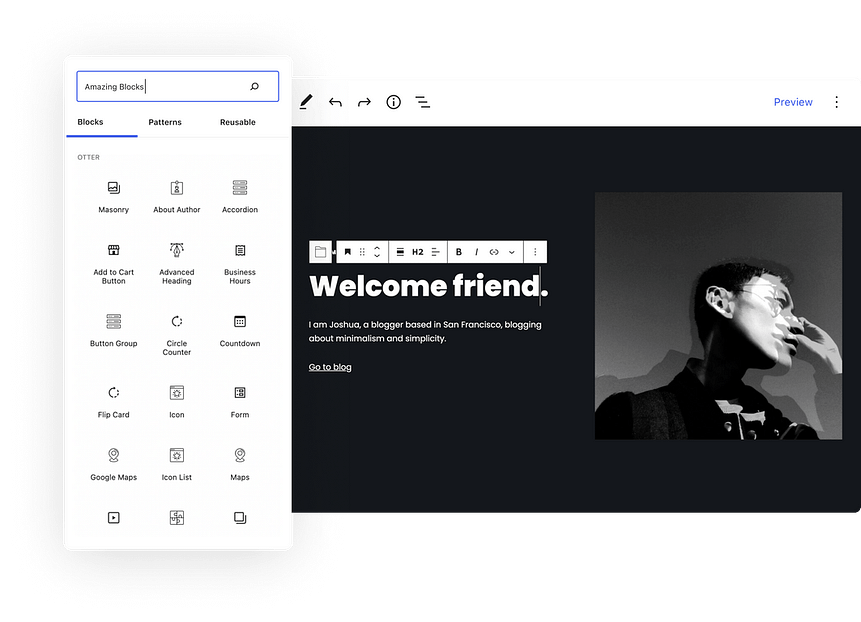
Now let’s have a look at the features and blocks this plugin has to offer for your WordPress websites. From text blocks to image galleries, sliders to testimonials, Otter Blocks offers a lot of options to suit everyone’s needs.
Easy To Setup And Use
It’s very simple and easy to use on any WordPress website and anyone can install and start using it without having any technical difficulties.
It’s based on the block editor as expected and hence you’re probably already accustomed to how to use blocks to build your website or pages.
Whether you’re a seasoned designer or a complete novice, Otter Blocks empowers you to unleash your creativity like never before.
With intuitive drag-and-drop functionality and a user-friendly interface, building stunning layouts and engaging content has never been easier.
Extensive Patterns Library
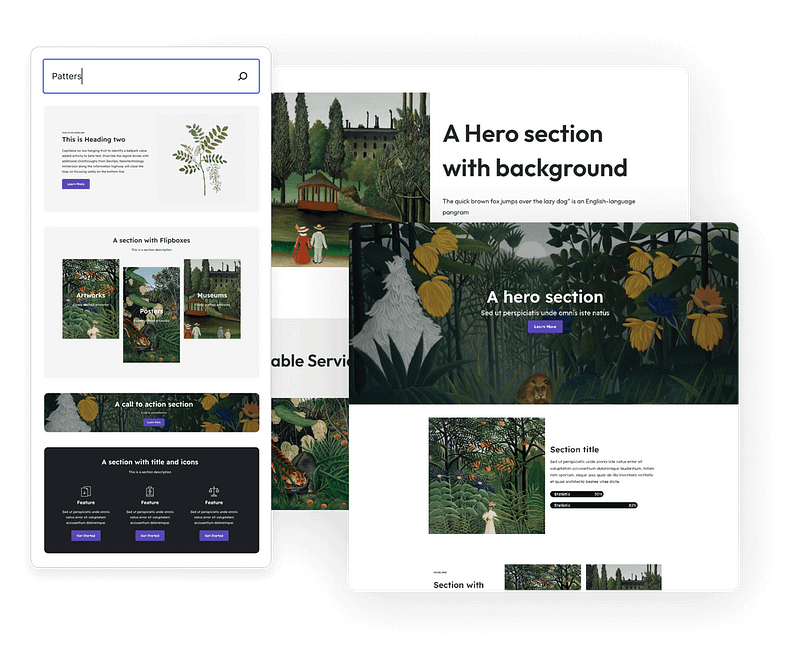
It also comes with an extensive Patterns Library! It’s basically a collection of pre-designed layouts for all your website essentials. For example, headers, testimonials, pricing tables, and more.
The best part? They come in different styles, so you can find something that clicks with your website’s look and feel and then customize them further as needed.
No more starting from scratch – these patterns are like building blocks that help you create awesome pages quickly making it easier for you to create and manage your WordPress websites.
Seamless Integration and Customization
Otter Blocks seamlessly integrates with any other plugins that you’re using on your WordPress website which is essential if you want a headache-free experience for creating your WordPress pages and posts using the Block Editor.
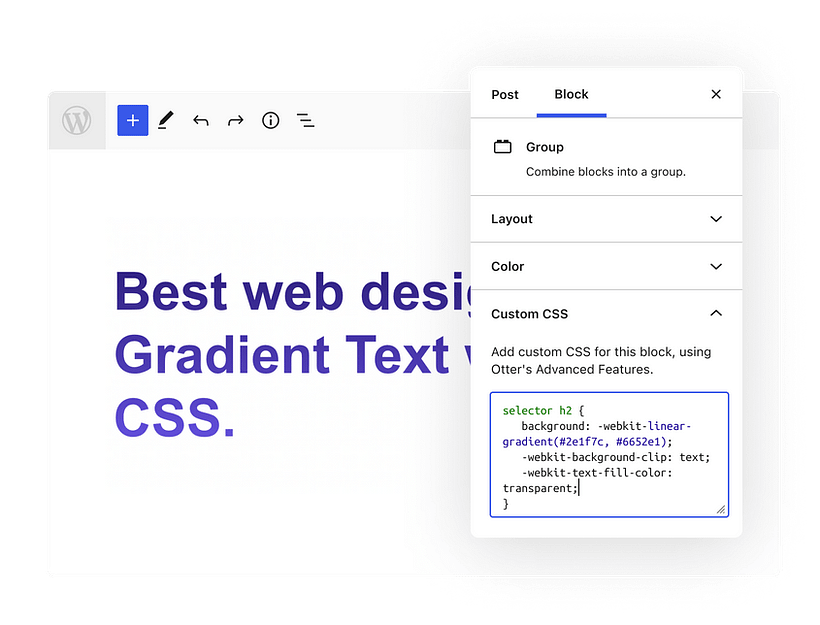
On top of that, it’s highly customizable to your needs and requirements which is essential if you want to create a website exactly how want it to look.
Copy-Paste Block Styles
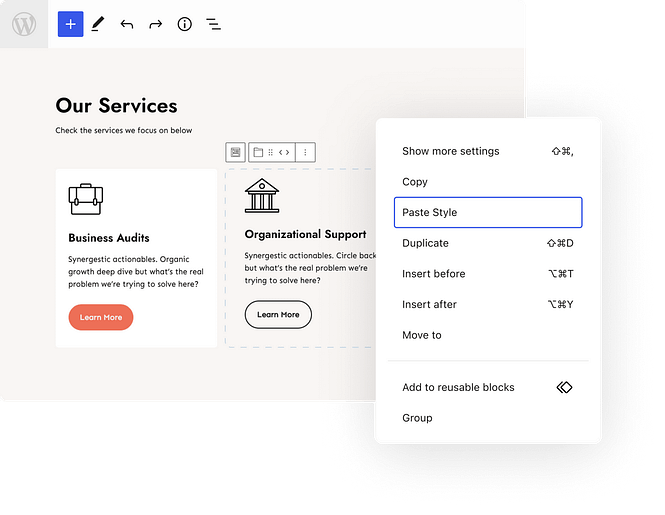
Remember the pain of manually adjusting the settings and copy-pasting the values to match the designs? It’s the end of that struggle!
Otter Blocks has this awesome feature that lets you clone styles between blocks in a flash. Just a single click, and boom – all those formatting tweaks you made on one block can be applied to another.
No more messing around recreating the same look for different sections. This is a total timesaver, especially if you’re like me and love a consistent design across your website.
Advanced Block Settings & Controls
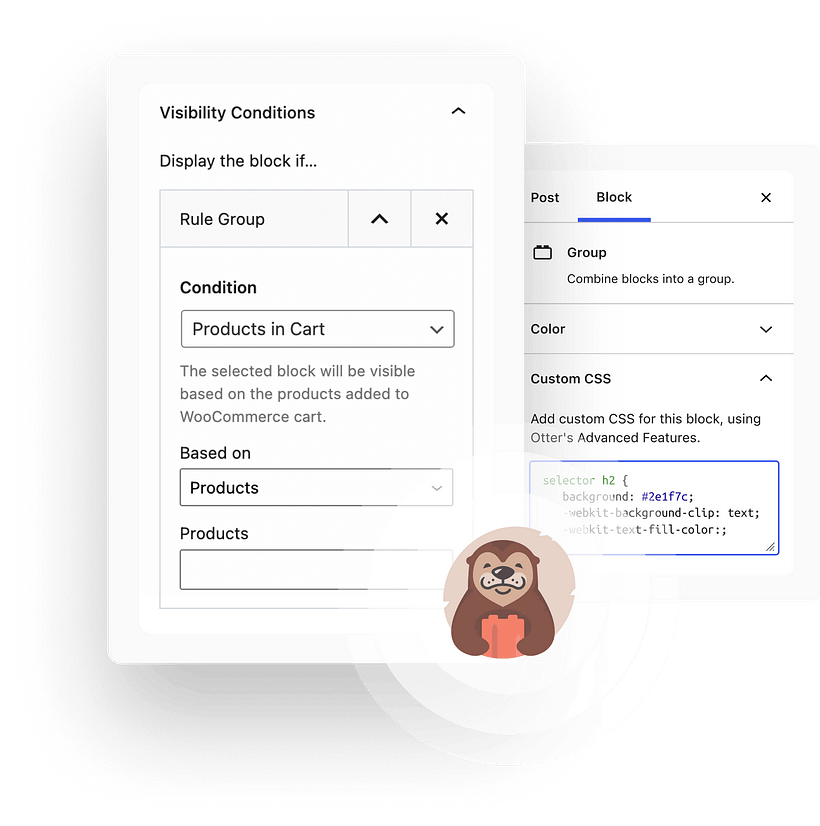
It isn’t just about adding fancy new blocks, it goes way beyond that. It also elevates your existing blocks with cool features like custom CSS, animations, and visibility controls.
This means you can fine-tune the look and feel of any block on your site, whether it’s one from the Otter Blocks plugin or something else entirely.
Plus, you can add eye-catching animations and control exactly where and when your blocks appear. Pretty neat, right? If you don’t think it’s useful, wait for a few days and you’ll be using it all over your website.
Available Blocks In Otter Blocks
Otter Blocks boasts an extensive collection of blocks, each tailored to meet the unique demands of modern web design. Here’s a sneak peek at some of the standout blocks in Otter’s arsenal:
AI Block: This AI Block turns your descriptions into reality. Design layouts, write content, and build forms with just a few clicks. It also offers one-click features for headings, summaries, and tone adjustments.

Advanced Heading Block: Craft headings with unparalleled customization options, including font selection and text highlighting capabilities.
Accordion Block: Create vertically stacked lists of content that can be revealed or hidden with the click of a button, perfect for organizing FAQs or content-heavy sections.
Section Block: Construct responsive sections with up to six columns, offering advanced customization and style options to showcase your content.
Button Group Block: Easily generate multiple buttons and display them vertically or horizontally, adapting seamlessly to different devices.
Tabs Block: Organize content into horizontally stacked lists that can be toggled on and off with ease, providing a sleek and intuitive user experience.
Lottie Animation Block: Add captivating Lottie animations anywhere within Gutenberg, bringing your website to life with eye-catching visuals.
Flip Block: Create interactive flip cards with versatile content options, allowing you to showcase information in a dynamic and engaging manner.
Pricing Block and Section: Quickly generate attractive pricing tables and sections to highlight your services or products, capturing visitors’ attention with compelling offers.
Slider Block: Design and customize image sliders effortlessly, captivating your audience with visually stunning presentations.
Countdown Block: Generate excitement for upcoming events or product launches with stylish countdown timers that create a sense of urgency.
Maps Block: Display interactive maps powered by Open Street Maps, guiding visitors to your business location with ease.
Progress Bar Block: Showcase your progress or achievements with sleek and customizable progress bars that add visual interest to your content.
WooCommerce Blocks: As the name suggests, you also get blocks that allow you to create and manage your WooCommerce store with the help of Otter Blocks.
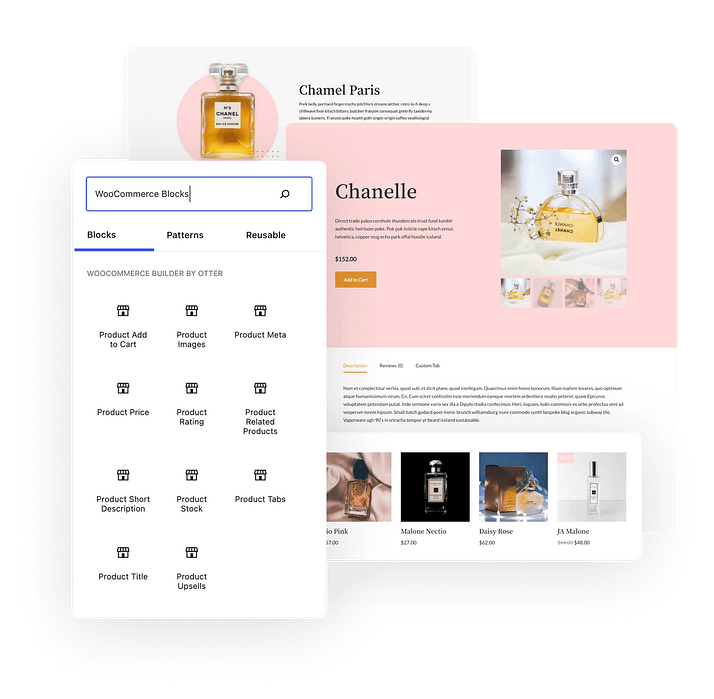
Product Review Block: Transform your posts into comprehensive reviews with rating systems and lead-generating review blocks.
Custom CSS: Directly modify the CSS properties of any Gutenberg block on your page, giving you full control over your website’s appearance.
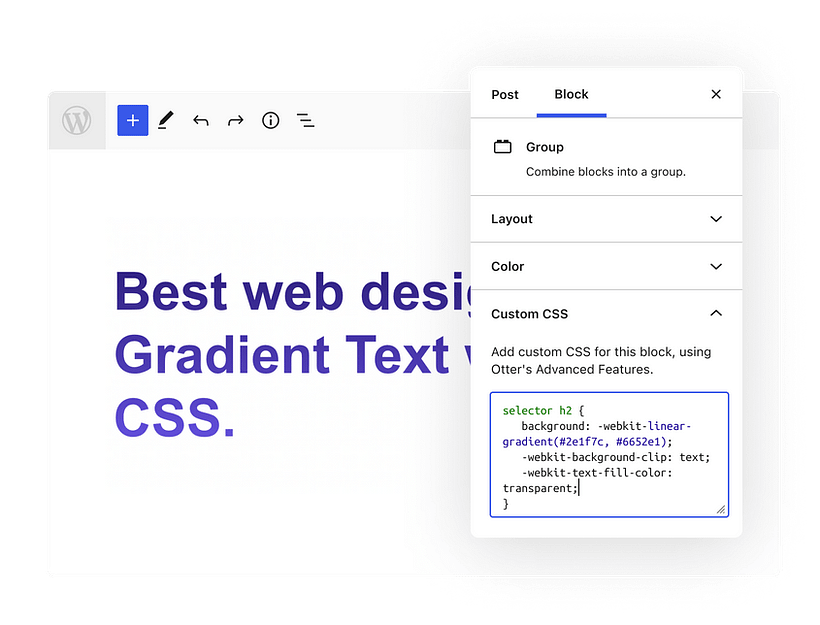
Animations: Add dynamic animations to any block, enhancing the visual appeal and engagement of your content.
Dynamic Content: Seamlessly integrate post-custom fields directly into your blocks, enabling you to create dynamic and personalized content experiences for your visitors.
With Otter Blocks by your side, the possibilities are endless. Get ready to unleash your creativity and build a website that truly stands out from the crowd. Try it out today!
Otter Blocks Review: The Pricing Plans
No matter how good it is, if you can’t afford it or it’s priced unfairly, I wouldn’t recommend it. So now let’s have a look at the pricing of this plugin and if it’s worth your money.
Otter Blocks is available in both free and a premium version but we’ll be focusing on the premium version only as the free version is very limited and I would simply ignore it.
If you’re looking for a better alternative in terms of free Gutenberg Blocks or WordPress Blocks plugins then you should use Spectra instead. Otherwise, look at the pricing below and decide if it’s the right fit for you or not.
Here’s what the pricing looks like at the moment of writing this:
| Personal | Business | Agency |
|---|---|---|
| $49/year (Renews @ $99) | $99/year (Renews @ $199) | $149/year (Renews @ $299) |
| Suitable for Beginners | Suitable for Business Owners | Suitable for Freelancers & Agencies |
| 1 Site Usage | 5 Site Usage | Unlimited Site Usage |
| 30+ Blocks and Extensions | Everything From Personal Plan + | Everything From Business Plan + |
| WooCommerce Product Builder | Priority Support | Access to Templates Cloud (worth $49) |
| Enhanced Popup Block Builder | Live Chat | |
| Stick Any Content Area | ||
| Dynamic Content | ||
| And more… |
If you’d like to compare it more, you check the pricing page over here and I’ll also include a screenshot below.

Please note that the pricing and available features may change over time and hence it’s best to check them out on their official website.
All in all, I do think that the pricing is fair for most of the people out there. However, I don’t think the personal plan is worth it if you’re not making enough money out of your website.
Otherwise, all of the plans are quite acceptable and you can definitely go ahead with your purchase to try it out.
And just in case you don’t like it for some reason, you can always ask for a refund as they offer a 30-day, no-questions-asked money-back guarantee. Purchase it with peace of mind and confidence as won’t lose anything.
Conclusion
In conclusion, the Otter Blocks plugin offers a robust set of features designed to enhance the functionality and design of your WordPress website.
From its versatile block library to its user-friendly interface, Otter Blocks simplifies the process of creating stunning web pages without the need for coding expertise.
Whether you’re a seasoned developer or a novice user, Otter Blocks provides the tools you need to bring your creative vision to life.
So why wait? Dive in and explore the possibilities with Otter Blocks today!

