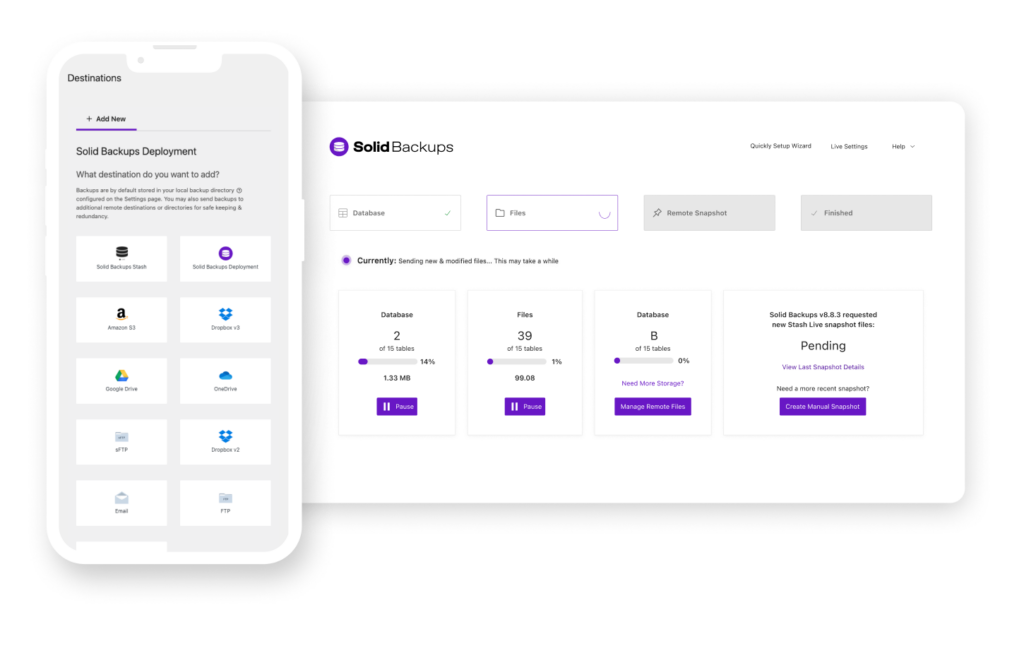Worried about your website? There’s a solution that can help you get rid of it. Let’s find out if it will fit your needs or not in this detailed Solid Backups review.
Solid Backups Review Summary
When it comes to WordPress backup needs, Solid Backups is an excellent choice as it has everything you’d ask for. It comes with advanced features such as encrypted off-site backups, stash live incremental backups, one-click restore, and more. There’s nothing to complain about yet. You can go for it without any doubt.
Disclosure: This website uses affiliate links; I may earn commissions at no extra cost to you. Learn more.
One of the biggest fears of any website owner is the fact that someday it’s going to be hacked or something’s gonna break eventually.
In such an event, you don’t want to lose everything that you’ve built so far, and understandably so.
That’s where a plugin like Solid Backups (formerly known as BackupBuddy) comes in handy and we’re gonna learn everything about it to figure out if this is the perfect fit for you or not.
Let’s get going!
What Is Solid Backups?
Solid Backups formerly known as BackupBuddy is a WordPress Backup Plugin that helps you to avoid any disastrous situation on your website.
You see, it’s not a question about whether your website is gonna need something like this someday, it’s just a matter of time.
No matter how good your website security is, it’s likely to get attacked, or something as little as updating a plugin or a theme would break your site and then you’ll feel the need for a savior like our Solid Backups plugin over here.
Ready to unravel the mysteries of Solid Backups? Let’s dive in!
Why Use Solid Backups?
While there are many reasons to use it, let’s start with the simplest one.
It’s crucial to ensure your website’s safety and security and be prepared for any circumstances.
You cannot simply rely only on your hosting provider to keep everything safe and secure when it is something of utmost importance to you.
I’ll also tell you my personal story later in this post that made me realize it the hard way and fortunately for you, you don’t have to go through a similar experience.
That’s the number one reason why you should be using Solid Backups on your website. To ensure the safety and security of your website.
However, let’s also have a look at some of the other reasons why Solid Backups come to my mind when I’m trying to recommend a WordPress Backup Plugin to anyone.
Here we go:
Easy-To-Setup & Friendly

One of the key aspects of a good WordPress plugin is how easy it is to set up and use it without having technical knowledge.
Solid Backups takes care of that and you won’t have any trouble setting it up to reap the benefits of this amazing plugin.
On top of that, all the settings and dashboards are organized so that anyone can just take a look at it and figure out how to utilize it the best way possible for your specific needs.
Feature Of Solid Backups
Now let’s have a look at some more of the reasons or the benefits of using Solid Backups aka the features that you should know:
Secure And Scheduled Backups

With Solid Backups, you can schedule your WordPress website backups in your preferred time which would be a time range when your website is not too busy handling a lot of traffic.
This helps you to avoid any downtime on your website or slowing it down by stressing your server resources.
With this set-and-forget scheduled backups option, you can rest easy that your website will create and manage your WordPress backups automatically at the time of your choosing.
Depending on your needs you can set it to run hourly, daily, weekly, or any interval of your choosing.
By the way, you also do not have to worry about your backups being stolen or being used by someone else for malicious purposes as they are stored securely on your third-party sources, and they’re encrypted for safety reasons.
Flexible Backup Options

Another important difference between most built-in backup options provided by the hosting providers and Solid Backups is that the latter is more flexible.
This means that with the built-in backup options provided by most of the hosting providers, you don’t get to choose how you handle your backups and restore options.
Contrary to that, with Solid Backups you can choose to backup the database and file system or choose to back up specific files, folders, and database tables as per your preference.
And then finally, encrypt them and send them securely via email, S/FTP, or cloud storage options like Amazon S3, Google Drive, Dropbox, or Microsoft OneDrive.
One-Click Restoration

While this feature exists in almost all the backup plugins or hosting providers, it doesn’t mean it’s less exciting.
It’s one of the best feelings when your website breaks for some reason and then with just a click you get everything back to normal like magic.
Who wants to fumble through a convoluted recovery process? With Solid Backups, it’s a simple click to bring your website back to life.
Awesome, isn’t it? Try it today!
Solid Stash Live & Incremental Backups

One of the crucial features that you don’t get with your regular backup plugins or the built-in options on your hosting is real-time and incremental backups.
With Solid Backups, you don’t have to worry about that!
It is very crucial for all websites, but most importantly for websites that go through changes a lot or get updated regularly.
The smart backup solution from Solid Backups not only saves your time or storage space but also gets the efficiency right.
With Stash Live, you create snapshots of your website as it changes and it only creates a backup for the changes that have been made which reduces the load on the server and your storage space.
Think of it like a WordPress blog post revision that you’ve probably used multiple times by now.
It’s one of the advanced features of Solid Backups that you don’t want to miss out on.
Easy Website Migration

While keeping my website safe and secure is one of the reasons why I use a plugin, most importantly I use them to migrate between different hosting platforms whenever I want to.
It’s because I test different web hosting providers from time to time so that I stay up to date with what’s going on on their platform as I recommend them to my readers like you.
If you’re one of them, you should try Solid Backups to simplify your process and make it efficient.
It also came in handy with my freelance clients in the early days and thus it’s useful for freelancers and agencies as well.
In short, If you think you’ll be moving your website from one hosting to another, Solid Backups is a must-have for you. Try it now!
Performance Impact
Solid Backups is a WordPress plugin that prefers to work diligently in the background without hogging all your server resources so that your website’s performance does not get impacted at all.
If you have any worries about Solid Backups becoming a bottleneck then you can let it go and relax as it is one of the best options out there.
They know the importance of maintaining that delicate balance of using your server resources smartly so that you don’t have to sacrifice your website’s speed simply to secure it with your offsite backups.
Compatibility and Integrations

One of the genuine concerns that everyone has is the compatibility and the integration options.
As the WordPress ecosystem has too many plugins and themes in play, it is natural to feel skeptical that a new plugin might break your site or won’t work as it is supposed to.
Thankfully, that’s not the case with the Solid Backups plugin.
I have tested it with 5 of my websites with different sets of themes and plugins while they were on different hosting platforms.
I did not face any compatibility or integration issues and it is most likely that wouldn’t experience anything like it either.
The team behind Solid Backups has made sure that it works seamlessly no matter what theme and plugin combinations you use on your website or whichever hosting you choose.
Solid Backups will work without any issues and it will integrate with any major third-party option that you can think of.
Ready to witness it in the action?
Get your hands on Solid Backups today!
Pricing Plans
No matter how good a plugin is, if it’s not priced the right way, it won’t matter.
So let’s have a look at the same age-old question—does the cost match the benefits?
You can decide it for yourself by looking at the table below but if you ask me, it outweighs the cost.
Here’s what the pricing table looks like:
| Plan’s Name | No. Of Websites | Pricing (Per Year) |
|---|---|---|
| Solid Backups | Unlimited | Free |
| Solid Backups Pro | 1 | $99 |
| “ | 5 | $199 |
| “ | 10 | $299 |
| “ | 25 | $399 |
| “ | 50 | $499 |
| “ | 50+ | Custom Pricing |
| Solid Suite | 1 | $199 |
| “ | 5 | $349 |
| “ | 10 | $499 |
| “ | 25 | $599 |
| “ | 50 | $699 |
| “ | 100 | $999 |
Real-Life Experience
One of the common questions that I get from my clients and followers is, “Why do I need it? My hosting already provides an in-built backup option.“
This is a totally valid question and let me answer that with a real-life scenario from my own experience.
As I recommend web hosting to others, I like to keep switching to different hosting or at least try them for a brief period.
After trying out 2-3 very good hosting providers, one of the hosts that I tried was Namecheap.
I wanted to know if it’s worth it to get a cheaper hosting that seems to offer the same things as others and I moved two of my websites to Namecheap.
Thankfully, they weren’t my high-traffic websites because I lost all the content from those websites just a few months later for some unknown reason, and I had no option to get them back.
Namecheap was supposed to keep some instances of automatic backups but there was nothing there and the support team also couldn’t help as there was nothing left to restore.
I still don’t have a clue because they didn’t disclose it but it was a failure from their side and my biggest mistake was to trust them with such a high-priority task.
Never again! I wish had installed a backup plugin such as Solid Backups on my websites and kept my own instances of backups on third-party drives and locations such as Google Drive, Dropbox, or even my local computer and servers.
The point is, to make sure there’s no single point of failure and always keep multiple backups at multiple locations. And Solid Backups is just one of the ways to do it.
To Conclude…
And there you have it, I have mentioned everything I have to say about it but to summarize it again, Solid Backups is a great WordPress Backup Plugin that you must have for your websites.
It’s an essential tool that every website owner should have in their arsenal including you.
Do not simply rely on the hosting provider to keep your website safe and secure without any third-party solution in your control. Especially, if it’s a cheap or budget hosting provider.
I learned my lesson the hard way when I was using Namecheap Shared Hosting for one of my websites and I lost everything even though they were supposed to keep the backups of my website on their server.
Don’t rely on them or any single party, get started with a robust backup plugin like Solid Backups and keep your backups on one or multiple third-party platforms.
You can never be too safe when it comes to securing your website and its data.
On top of that, you also need to ensure that your website’s security is at the best level by combining it with Solid Security.