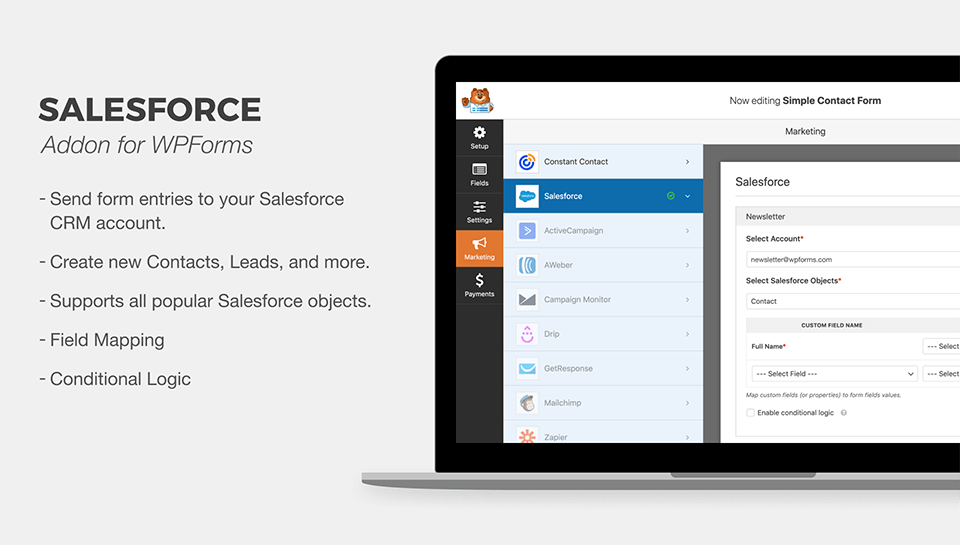Want to connect your WordPress leads and Salesforce CRM? It's a piece of cake and I'm going to show you how to do just that.
If you don't know what is Salesforce is then let me tell you what it is quickly.

What Is Salesforce CRM?
As the name suggests, Salesforce is a CRM software service. CRM stands for Customer Relation Management if you didn't know.
And you guessed it right, it's a software service that is helping thousands of businesses in customer relationship management in an easy and efficient way.
Why Connect WordPress Leads To Salesforce?
In general, we use tools or services like OptinMonster, Thrive Leads, etc. to generate leads on our WordPress website.
But the downside of it is that it doesn't automatically import those fresh leads into your Salesforce CRM. Which makes it inefficient to work with.
You'll have to manually import them to your Salesforce CRM and that would not be an ideal way to handle your business.
That's why in this post I'm going to show you how you can automate it.
How To Connect WordPress Leads And Salesforce CRM?
The method that I'm going to share here is the easiest one you can imagine. We'll take the help of the WPForms plugin along with its Salesforce addon.
If you don't have it then go ahead and get it. Please note that you need to buy the WPForms Elite plan to use this feature.
Chances are you already know about WPForms or at least you have heard about it before. It is one of the best drag-and-drop WordPress form builder that you can get it for free.
If you want to learn more about it or want to read a complete review then click here.
So to connect it with your Salesforce CRM, create any type of lead generation form using WPForms with its easy-to-use drag-and-drop form builder then you need to connect Salesforce in the settings.
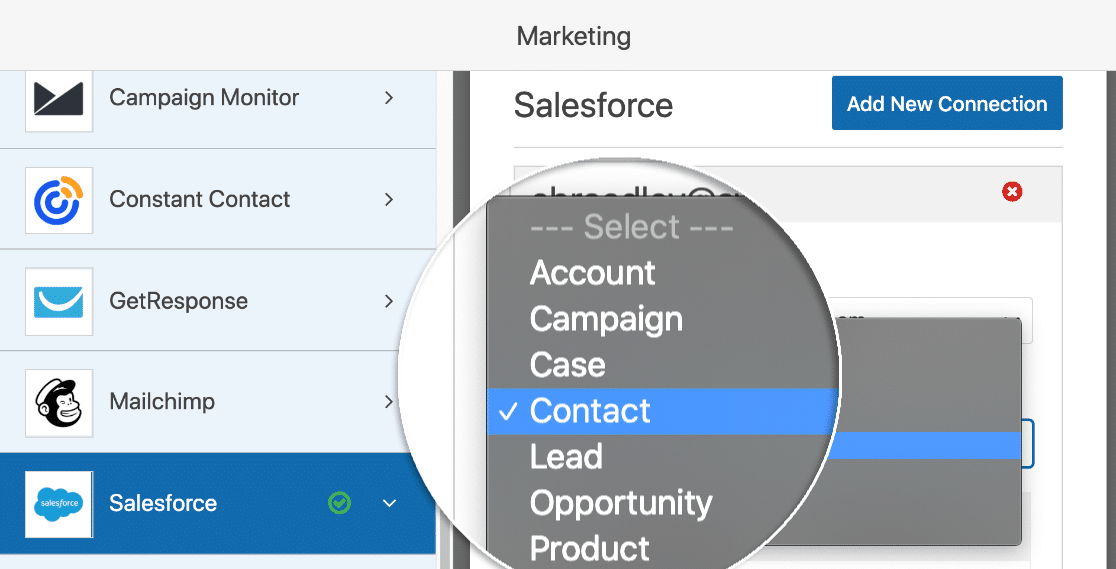
By connecting it, you'll automatically create a Salesforce object that you can use on your forms.
You didn't think it would be that easier to connect your WordPress leads and Salesforce CRM, did you?
The next step is to map your form fields with the Salesforce objects.

Just like any other form fields, you can also use conditional logic with it if needed.
Cool right?
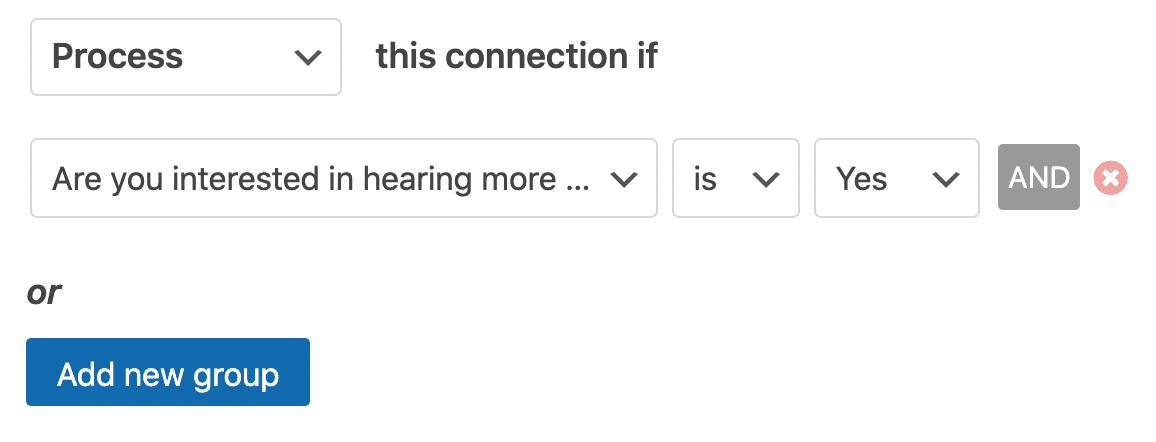
Not only that but you can also connect multiple accounts if you want and needless to say that you can connect any of your WPForms to your Salesforce CRM using this method.
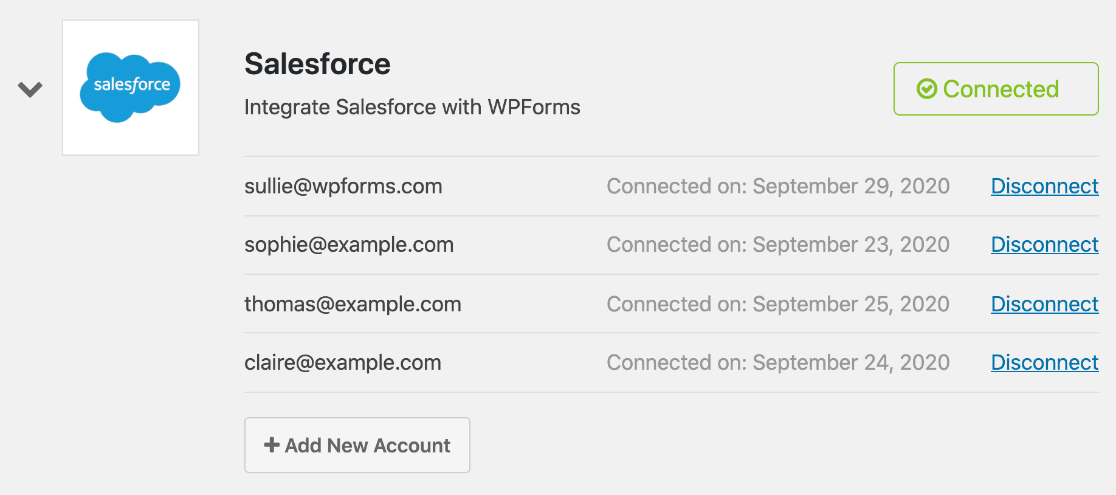
That wasn't difficult, was it?
By the way, WPForms is not just limited to that. It can do much more than you can think of. Here are some other articles about WPForms that you might want to read:
- Create Multi-Page Forms Your Audience Will Love With WPForms
- Create Simple WordPress Order Forms With WPForms
- WPForms Helps With Recurring Payments [Here's How?]
I hope you have already connected your Salesforce account by now.
If not, what are you waiting for?
Go ahead and connect your WordPress leads and Salesforce CRM today!
Try it for FREE
It's free to download. Go ahead and test it yourself.