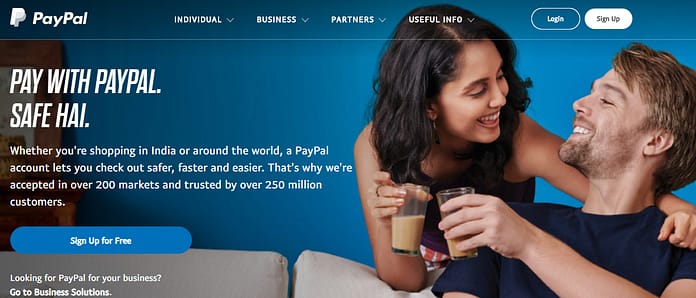It's now possible to create payment forms using WPForms, which allows you to accept payments from customers.
To accept payments via WPForms you need to integrate PayPal into your forms and after that, you can easily accept payments and donations.
Their standard PayPal add-on will let you integrate your website with PayPal, so you can easily accept payments from your customers.
In this article, I am going to discuss how you can create a form on WPForms and integrate PayPal with it. So without further delay let’s dive into our topic.
How To Collect PayPal Payments On Your WordPress Site?
Collecting payments is a very tough process but not anymore, especially after these WPForms and PayPal integrations.
WPForms has got a solution for us as a PayPal add-on, a very useful feature that will help you collect payments directly from your WordPress website.
You can easily create a payment form, integrate it with PayPal, and start receiving payments right away.
Using this PayPal integration, we can create an order form for physical orders, collect payments for various services that you provide, or you can add a simple donation form on your website.
WPForms makes the whole form creation task easy with their drag and drop form builder which is easy to use.
Below, I have discussed how you can accept payments with WPForms and PayPal and I have also discussed the step-by-step instructions to create your form and integrate PayPal with that payment form.
How To Receive Money Simply And Securely With WPForms And PayPal Integration?
It's time we look at the process of enabling PayPal payments on your website.
Here you go.
Install PayPal Add-on And Create A Form
Before starting the main process, make sure that you have WPForms installed and activated on your WordPress website.
Once you make sure that WPForms is successfully running on your website, you will need to install the PayPal add-on and then you need to activate the PayPal add-on.
After this step, you will be ready to add the PayPal add-on with your forms.
Now, you can either create a new form or you can edit an existing one. In this case, we will create a new form using the billing/order form template.
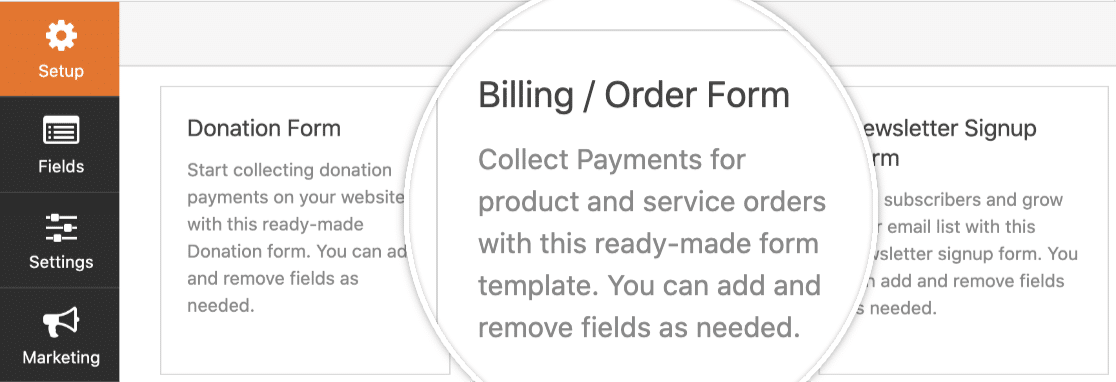
You can also choose any type of your liking. The billing/order form template comes with fields that can be used in a payment form. PayPal only requires one field to work properly.
After this, you need to choose the item field and this field can be a single field or multiple items or it can even be a dropdown.
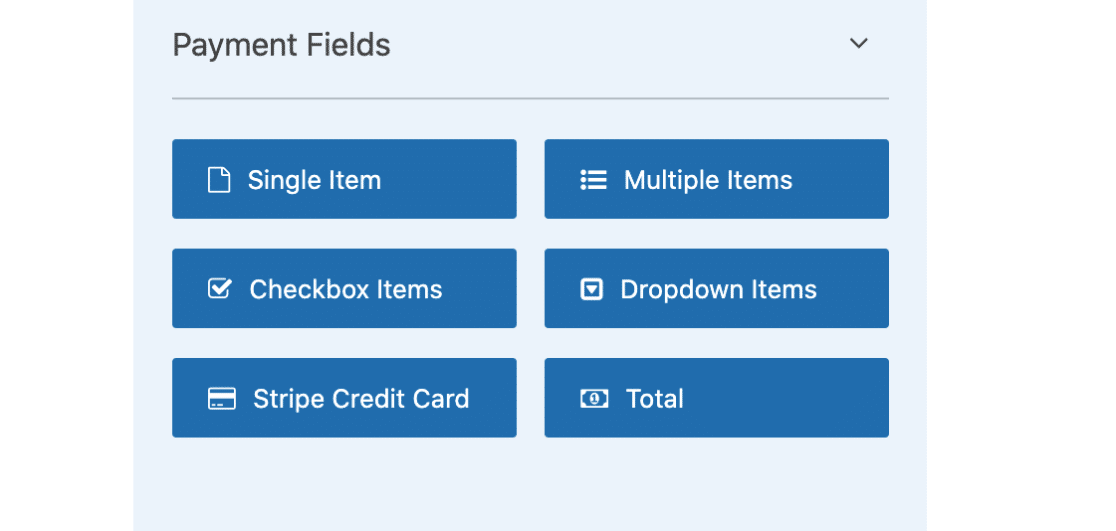
You can also add a total field where it will show you, customers, the final amount that they will have to pay. Your customers can have a clear understanding of the things for which they are about to pay.
Connect PayPal Payments With Your Forms
After successfully creating your form, the next step is to enable the PayPal option for payments.
You need to go into the payment option inside WPForms and there you will see an option called Enable PayPal Standard Payments.
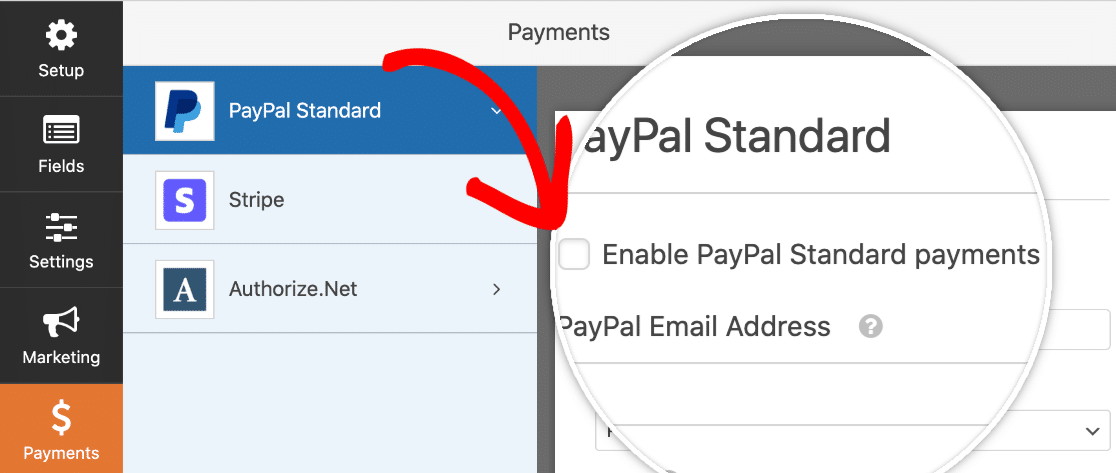
There will be additional settings that you need to configure such as the PayPal email address where the payment will be sent.
You also need to configure the payment type whether the payment is for a product or a service or even a donation.
You also need to configure the cancel URL so whenever someone doesn’t complete their payment they will be re-directed to this particular website.
If you are going to ship a product to the user, then you can also ask for their address in a particular field.
Conclusion
Accepting payments is always a headache but WPForms have provided us with a very simple and easy way to collect payments via PayPal directly from our WordPress websites.
The whole setup is really easy to configure using the WPForms PayPal addon.
Even a non-technical person can create a form all by themselves just by going through the instructions mentioned above.
I hope I am able to answer all your questions. If you have any further questions please feel free to ask them.