Still sending emails manually for actions taken on your WordPress website? WordPress Email Automation is the solution.
Let me introduce you to another feature of Formidable Forms that allows you to automate these emails with full flexibility of customizing it.
When you are sending the same emails again and again manually, automating it makes more sense.
Time is money! And you shouldn't be loosing it.
Here are some of the situations where you may need to use WordPress Email Automation:
- When A Visitor Sends You A Message Through The Contact Form
- When Someone Makes A Purchase
- When A Visitor Registers On Your Website
- The Expiration Alert Email
- Renewal Reminder
- Follow Up Email
- Asking For Feedback
- And a lot more other situations...
One more good news is that, the basic features are available in the free version of Formidable Forms as well.
But if you use any other premium plans then it is more useful and it will have more controls and features.
All the paid plans includes the extra options to trigger the emails using conditional logic for more control over when and what email should be sent.
The Elite plan also includes the Form Action Automation add-on which further allows you to schedule email for later.
Try it Today!
Risk Free! With 100% Money-back Guarantee.

The feature that allows you to do so is called Email Autoresponders & Notifications.
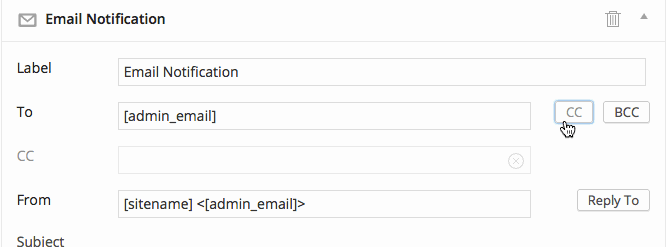
How To Use Formidable Forms Email Auto-responder?
The autoresponder can be triggered whenever an entry is submitted, updated or deleted.
You can add following details: TO, FROM, CC and BCC addresses. You will have full control over what your email subject would be and how your message will look like.
In case you don't to type custom messages, you can also use the templates provided by them. The email will contain all the data in text or HTML format, whichever you prefer.
You also pick one of the templates or default message and tweak them as you like. Or you can even start with a completely blank slate.
How To Use Conditional Logic For WordPress Email Automation?
The conditional logic allows you to send different emails based on different actions. For example, let's say you sell something on your website using Formidable Forms Pricing Fields options.
And when someone makes a purchase, you want to send a specific email to the customer. The conditional logic will allow you to do that.
You can hold or send emails based on the submission of specific forms and you can also use to to routing the emails.
Use WordPress Email Automation For Notifications
You can also set up automated notification emails such as a thank you email for some specif actions.
You don't have to send them manually to everyone one-by-one. Set it up in the beginning and the emails will be triggered as per your settings and preference.
You can also use it for your contact form for sending a default message that you have received the message and will respond as soon as possible.
It can be very helpful to avoid a lot of unwanted emails asking you for the details that they can get easily from an email auto-responder.
Isn't that amazing?
Wrapping Up
So that was how you can use Formidable Form's WordPress Email Automation feature for sending automated emails and notifications. Moreover, if you'd like to use any third-party service then you can also do that using their addons such as MailChimp addon, AWeber addon, ActiveCampaign addon, etc.
Apart from this I highly recommend using WP Mail SMTP plugin to send emails from your WordPress website. And if possible, use services like Amazon SES or Sendinblue.
I'm curious to know which solution do you use for email automation. Let me know in the comments below.
Try it Today!
Risk Free! With 100% Money-back Guarantee.


