Building a website from scratch can be rather challenging and time-consuming.
It’s necessary to take into account a lot of details. You should use various tools to create the required layouts.
Moreover, you should find appropriate extensions or plugins to add functionality to your website.
One more point is illustrations, fonts, and other graphic items. They will make the website more attractive.
As a result, you spend a lot of time and effort trying to find the appropriate items for your website.
It’s possible to make this process faster, easier, and cheaper with the help of WordPress Membership Subscriptions.
Let's talk about them.
The WordPress Membership Subscriptions or marketplaces are great in my opinion.
They offer you an opportunity to find all the relevant products in one place.
Moreover, there is usually customer support service to help you figure out how everything works.
Imagine that you have managed to create a functional website. However, it doesn’t mean that you’re done with the task.
Here comes the question of maintaining the website.
And in this case, it’s better to choose a professional website maintenance service. The qualified experts will fix all the bugs. What is more that, they will also ensure the proper functioning and safety of the website.
There is a variety of WordPress Membership subscriptions websites that offer different products and services.
Here in this post, I will list some of the most popular ones that I trust and recommend.
Best WordPress Membership Subscriptions
Here are some of the most popular WordPress Membership Marketplaces or Subscriptions for all your WordPress or business needs.
Thrive Suite by Thrive Themes is the personal favorite membership subscription of Bishnu Mahali (he's the owner of this blog) as he says.
Buying Thrive Suite is the real deal as it offers a lot at an affordable price for WordPress website owners.
The pricing and their conversion focused mindset is the reason that the people love it and swear by it. Bishnu is one of them as he uses Thrive Themes products on his own websites such as this one and his other websites.
With Thrive Suite, you get access to the following items:
Pricing
Like I said pricing is one of the main factor why Thrive Themes or Thrive Suite is so popular.
It offers two membership plans, $2999 per year if billed annually and $99 per quarter if billed quarterly.
They also have agency plan which will cost you $588 per year (billed annually).
When it comes to price to value ratio, Thrive Themes or Thrive Suite is the king for WordPress users.
Pros
Cons
Conclusion:
So far, no one can say no to Thrive Suite if they use WordPress, And marketing, lead generation, growth hack, etc. are some of the things they care about the most.
Thrive Suite by Thrive Themes is one of the most valuable membership plan for WordPress website owners who are serious about their business and marketing efforts.
It is highly recommend by most of the people around the Internet. Go ahead and get it for yourself.
"It’s at the price point where it’s affordable for anybody, somebody just getting started, but it’s at the level of quality where it can scale with you and you can build a million dollar business off of it." - Jeff Sauer, Founder of Jeffalytics.
The next point under consideration is Elegant Themes. It’s one of the most popular WordPress Themes providers.
On their website, I see the information that they have more than half a million customers. Thus, it is possible to conclude that it’s a trustworthy resource.
You will find the following items in the Elegant Themes package:
Pricing
There are two pricing plans available, in particular, Annual Membership and Lifetime Membership. The first one costs $89 per year. If you opt for Lifetime Membership, you have to pay $249 once.

As we can see, the terms are almost the same. So, it’s worth choosing the Lifetime Membership if you plan to use the products for 3 years or more.
Pros
Cons
Conclusion:
Bloggers recommend the Elegant Themes for those who are in search of professional and engaging designs. Moreover, they appreciate the membership area that is easy to navigate.
The ONE Web Development Kit contains different digital assets you can use to build a website. It doesn’t matter whether you are a web designer or developer. Bloggers and website owners also may use the items to do everything themselves.
You have access to the following items:
Pricing
Prices are quite affordable. There are two pricing plans. You have to pay $229 for Yearly Access. You may also get Lifetime Access. It costs $849.
Pros
Cons
Conclusion:
Thus, the ONE subscription by TemplateMonster is one of the WordPress paid memberships that are worth your attention. You get a variety of items to work with. Moreover, you receive the qualified support and additional services. As for the feedback from the customers who have already tried the subscription, they say the following:
“The ONE by TemplateMonster gives you unlimited opportunities to create professional high quality blogs and websites for such a small amount of money.”
Themify is a WordPress themes club that offers different themes and plugins of premium quality. Using them, one may build functional websites fast and effortless.
Having subscribed to Themify, you will have access to the following items:
Pricing
The pricing system is quite simple. There are three plans to choose from.

The Simple Themes plan costs $59. You receive one theme, as well as one-year support and updates. If you opt for the Master Club plan, the price will be $89.
In this case, you get the whole list of items mentioned earlier together with new themes, addons, plugins.
One-year support and updates go together with the products. There is also a Lifetime Club Membership that costs $249.
Pros
Cons
Conclusion:
As for bloggers, they consider Themify a good option “if you’re looking for a very customizable theme. They offer lots of options you can use and have very nice sites as a result.”
WPeka is a premium WordPress plugin club. It gives you access to 20+ feature-rich WordPress plugins made for different purposes.
This is like a one-stop-shop for all your WordPress related requirements.
In case you are looking for a platform where you will get to see themes and plugins together, WPeka is your option.
Here are the benefits you after taken membership:
Pricing
WPeka club has two different membership plans, Silver and Platinum. Silver is a monthly plan available at $17 and Platinum is a yearly plan that costs you $127.
Pros
Cons
Conclusion:
WPeka Club memebership is good for them who wants to have multiple set of plugins at an afforadble cost. They have many plugins that would cost a lot if purchased separtely. If they have the particular plugins that you require, definitely go for it.
MyThemeShop

MyThemeShop is a wordpress club membership selecting which you may take advantage of premium WordPress themes and plugins. Moreover, you may find collections of magazines, blogs, WooCommerce, and business themes.
Pricing
There are three pricing plans to select. There is a Free Membership where you get access only to free themes and plugins.
The Single Product plan costs $19-35. This is the price for one item you purchase.
If you want to continue using this product for the second year, you have to pay $19 per year. It’s the price for the support and updates.
The Extended Membership costs $8.29 per month. However, you have to pay annually. This plan is good for developers and agencies.
Pros
Cons
Conclusion:
Bloggers appreciate MyThemeShop subscription for various purposes. Among them, they mention “a clean membership area that’s easy to navigate. It gives you easy access to the premium products, support, account details plus affiliate scheme details.”
*Not Recommended By Bishnu Mahali
ThemeFuse is one more WordPress themes club for those who are looking for unique themes to build a website. More than 50 themes are available for clients.
Pricing
There are four pricing plans offered to clientele.
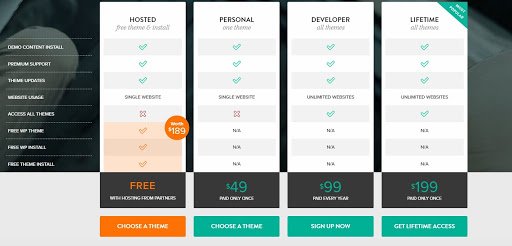
The Hosted one is claimed to be free. You get a free theme and its installment. Moreover, the plan includes theme updates and premium support.
However, you have to pay for hosting from their partners. The Personal plan costs $49 and you pay only once. In this case, you are free to choose the hosting provider yourself.
With the Developer plan that costs $99 a year, you get access to all the themes. You may use them on an unlimited number of websites.
The final option is the Lifetime plan. You pay $199 only once and receive lifetime access to all the products and their updates.
Pros
Cons
Conclusion:
The main strengths of the ThemeFuse themes are “in the quality and diversity of the themes they have and we can stand behind “quality over quantity” philosophy.
It is better to have fewer themes, but functional, customizable and gorgeous, which ThemeFuse themes are.”
Thus, I can say that all the mentioned subscriptions take their rightful places among paid WordPress Membership Subscriptions. They offer useful products.
Moreover, they have different payment options and reasonable prices. You can choose any of the WordPress Memberships. Everything depends on your preferences and requirements.
Now let’s move to the question of website maintenance and analyze what options we have here.
Well-known WordPress Services and Maintenance Subscriptions
WordPress maintenance and services subscription could be so useful for people who are busy creating content and want to have clear focus instead of doing everything themselves.
Here are some awesome subscription services that can help you out with that.
WordPress Website Maintenance is the service offered by Template Monster. Having purchased the subscription, you will have your website fixed, maintained, and managed.
You will receive the following wordpress site maintenance services:
These are the main offers you may obtain. The range of services is wider and the amount of them depends on the pricing plan you choose.
Pricing
The prices start from $39 a month.
Pros
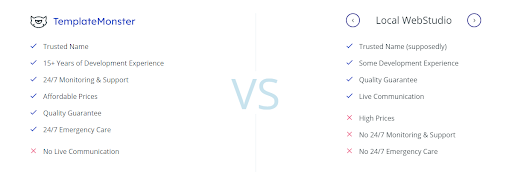
Cons
Conclusion:
The main objective of the service is “to maximize your user comfort on WordPress. It’s also a right possibility for you always to have timely updated, well-optimized, and secure websites.”
WP Buffs is a WordPress maintenance service provider that offers different services both for website owners and white-label partners. If we talk about website support and maintenance, the services are the following:
Pricing
There are three pricing plans at your disposal. The Maintain plan is the cheapest one; it costs $67 per month. If you want to pay for the whole year at once, it will cost you $56 per month.
The Protect plan will be $147 and $123 per month correspondingly. The third option is the Perform plan. In this case, you have to pay $197 or $164 per month.
Here is the link where you may find out detailed information about the services you receive within one or another plan.
Pros
Cons
Conclusion:
Bloggers appreciate their work: “The WPBuffs team is highly professional in fixing complicated problems, offering speed boost, and managing backups with 1-click restore capability.”
FixMySite is a professional wordpress support and maintenance service that offers on-demand website support with a guarantee. The services include:
Pricing
There are no fixed monthly or yearly pricing plans. They charge a certain fee for each particular service. For instance, the minimum price for small tasks services is $39.
They will repair your website for $49. Website migration will cost you $59. The price for speed optimization starts from $89. If you want your malware removed, you will have to pay $99.
Pros
Cons
Conclusion:
As for the feedback from users, they say that “offering a wide range of services, their friendly and helpful team is on call for whatever you might need.”
WP Site Care is a WordPress support service that promises to fix all the weird issues connected with your website performance. WP Site Care offers the following services:
These are the main services included in the website maintenance packages. However, there are also additional ones, such as:
You will obtain 2 hours of development services within one of the pricing plans. In case you need more, it’s also possible to discuss this question.
Pricing
As for pricing plans, there are two options. The first plan is WP Site Care that costs $79 a month if you pay yearly. If you pay monthly, it will be $99 month-to-month.
The second plan is WP Site Care Pro. It costs $299 a month if you pay for the whole year at once. Otherwise, it will be $399 month-to-month. Of course, this WordPress maintenance package contains more services. However, it may seem a bit expensive.
They also offer a 30-day test-drive for any of the plans. If you don’t like the service, they will return your money.
You may take a look at the number of services you will receive within each pricing plan:
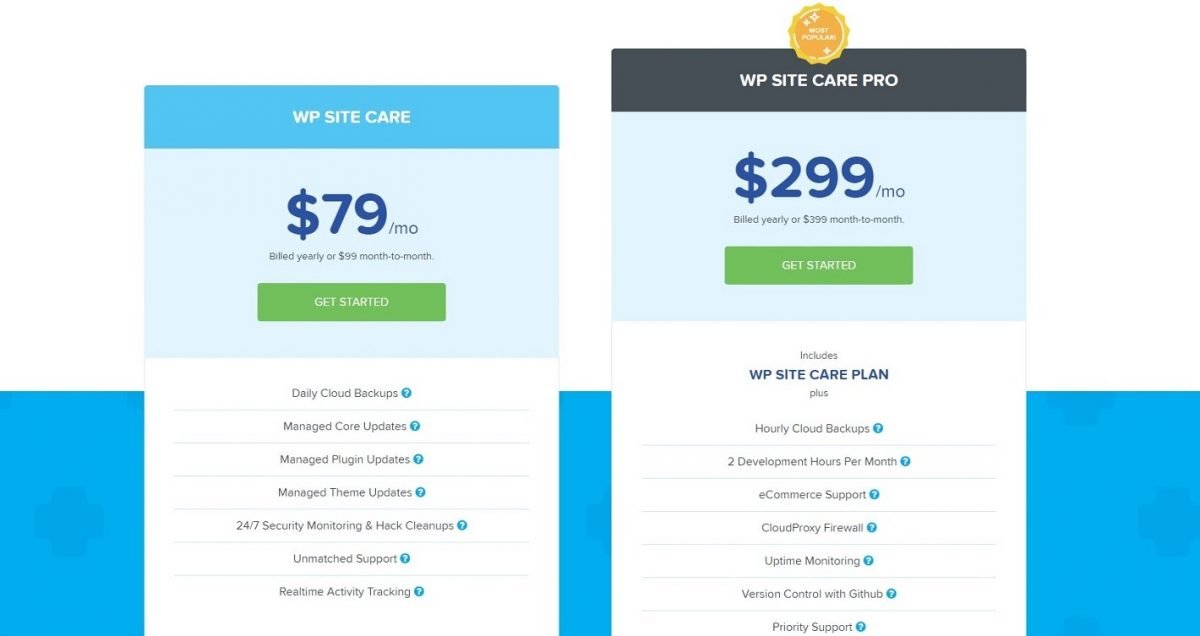
Pros
Cons
Conclusion:
As you may notice, the WP Site Care subscription seems a bit expensive and has some restrictions. Still, it’s rather popular among bloggers. The following feedback proves this: “The service is consistently touted as one of the most reliable and trustworthy around. WP Site Care will back up your website in real time, storing your data securely in the Amazon Cloud.”
Now To Wrap It Up
I have summarized the key features of several WordPress Themes, Plugins, Digital Assets, and Services subscriptions.
These product subscriptions will help you create a functional website at a faster rate with low efforts and a low failure rate.
Services and maintenance subscriptions specialize in ensuring the proper functioning of the website. Which will save you from the upcoming troubles on your website.
The subscriptions I have mentioned offer various products and services.
The prices are also different.
Sometimes they are reasonable and correspond to the amount of the stuff provided.
Sometimes the price may seem higher than it should be.
All of these subscriptions have their advantages and disadvantages.
The key message is to opt for the offer that will meet your requirements.
Which one is most suitable for you? Let me know in the comments below.











