If you are anxious and impatient like me, then you must know how it feels to wait for a reply to a particular mail.
Or to know if the recipients have seen it or not.
Personally, I don't like waiting for a reply, and I am curious to know if my mail has been opened by the recipient or not.
I like to track email opens and links clicked so that I can know exactly when my customers open and read my emails.
WP Mail SMTP is the solution to that problem. It comes with some really cool features and provides a unique way to manage and track your emails. In the right hands, this is an extremely powerful tool.
Tracking emails and link clicks have their own advantages which I will discuss later in this article.
Right now, I'll be focusing on how you can track mail and links with WP Mail SMTP. So without further delay let’s jump into our topic for today.
By the way, this feature cam with the WP Mail SMTP 2.9 update. You can learn more about the update in the video below.
Benefits Of Email Tracking With WP Mail SMTP
- It saves time.
- You can make quick, important decisions using it.
- It provides unique insight which can be very helpful for you to make good choices in your business.
- This reduces the need for follow-up emails.
- If you want to target a specific customer, then with the help of this feature, you will know how many times someone is checking your email, their location, and if they are clicking on any links in the body of the email or not.
Track Email Opens And Clicks
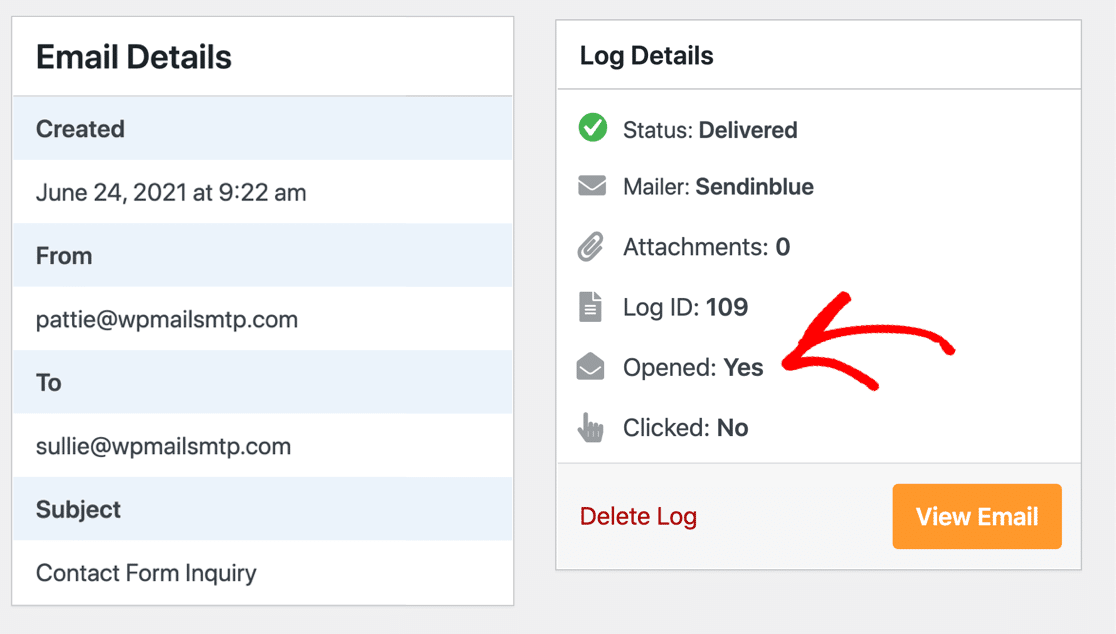
If you are a pro-user, then WP Mail SMTP 2.9 lets you track emails right from your dashboard. It helps you determine whether your emails are receiving the attention they deserve.
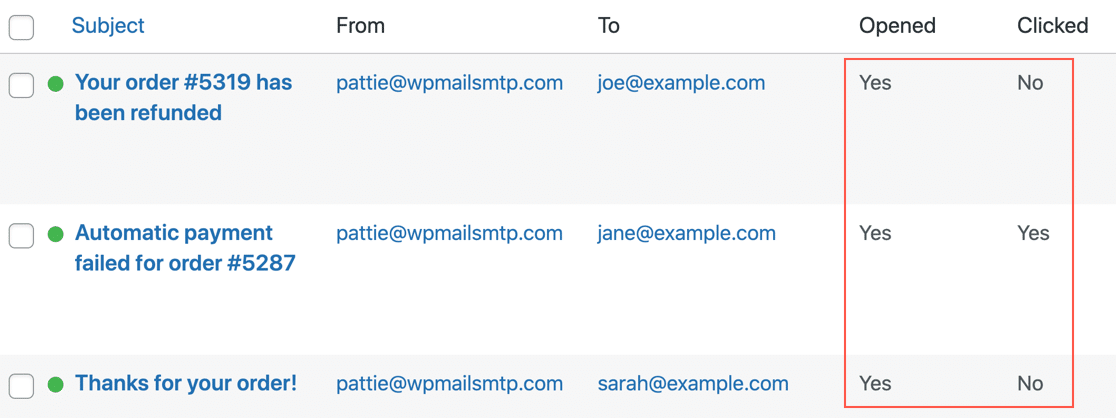
If you have a WooCommerce website or you sell courses online, this tool can be very useful. This tool will tell you whether your emails are getting engaged or not.
Resend WordPress Emails And Save Email Attachments
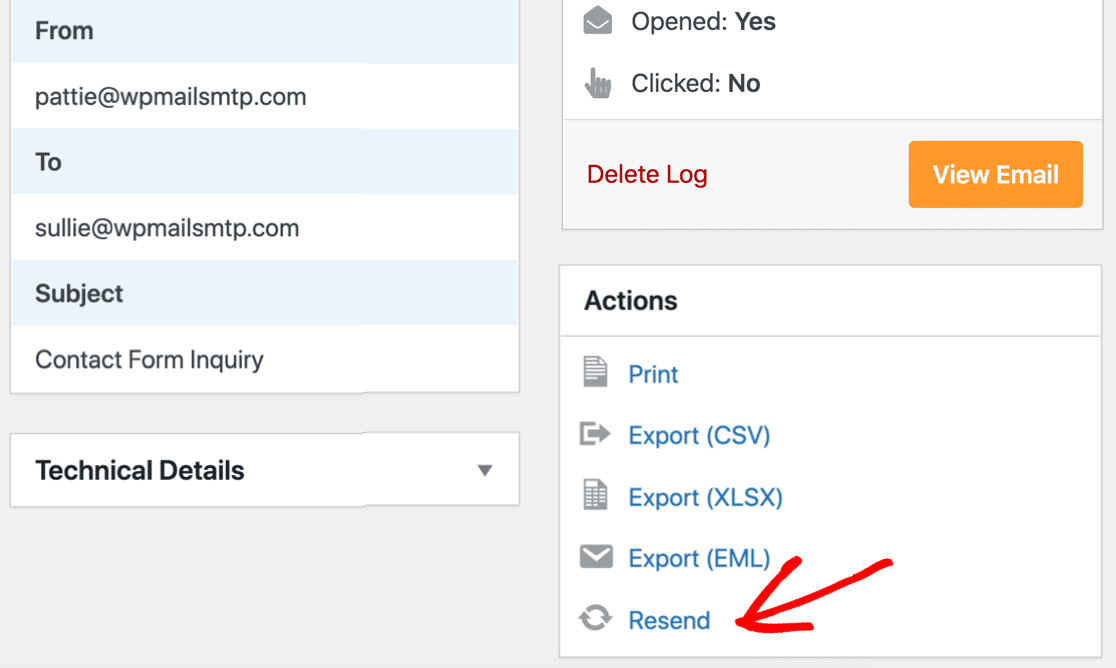
Using the 2.9 version, pro customers will be able to resend emails right from their WordPress email logs.
If an email has failed to be sent to the intended recipient, you can click on the resend option at the bottom of your list.
WP Mail SMTP also gives you the option to change the email id of the original recipient and forward that main to someone else.
There is also another cool feature that helps the user to resend emails in bulk, which will save a lot of time for the user.
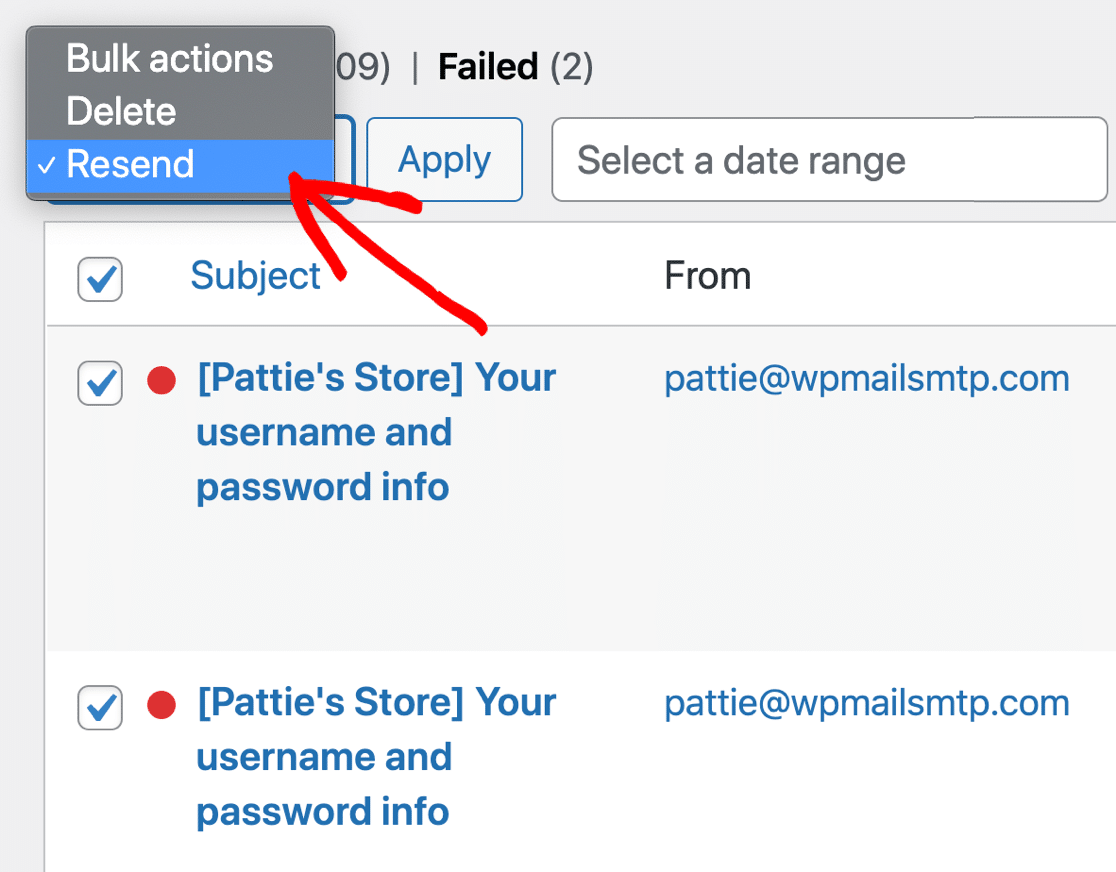
With this latest release, you can now easily save attachments in WordPress, you just need to enable this feature.
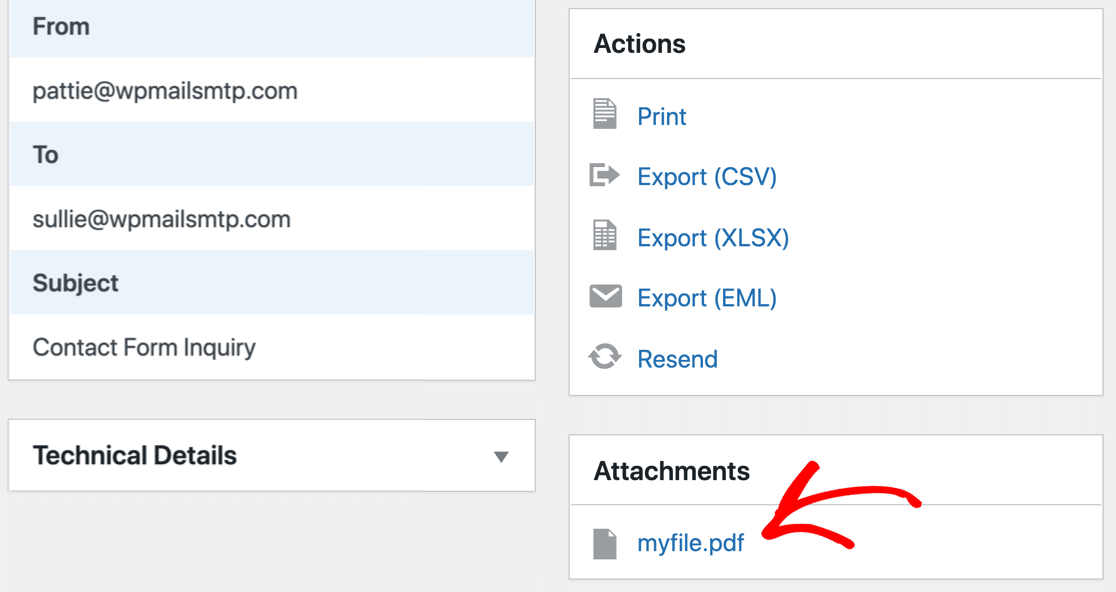
Once you enable this feature, each attachment is stored with your original email and you don't have to worry about storage because you can delete an email log and all the attachments will be deleted as well.
What Kind Of Information Can Be Tracked With Email Tracking?
- The number of times someone opens your email.
- Click on the links in the body of your email.
- time and location where the emails are opened.
- The IP address of the recipient.
- The number of devices from which the email is accessed.
- You can also see when the user is active on their email.
How To Improve Your Business With Email Tracking?
With the help of email tracking, you can see real-time data which helps you to make a quick decision that can ultimately result in closing a deal or simply starting a conversation with a client.
You can also get some very useful insight which can be really helpful for a business owner or manager. This helps in making crucial business decisions.
Other Free Software That Can Track Emails
Although I highly recommend using WP Mail SMTP on your WordPress website, it wouldn't be fair if I didn't tell you some alternatives.
And I wouldn't do that.
It's possible to track your email with many different programs or services, so I have compiled a list of the best free software available for you below.
- HubSpot.
- Mailtrack.
- Streak CRM.
- Mail tracker by Hunter.io.
- Mail Alert.
- Saleshandy
- and more...
Conclusion
In the past, I also considered email trackers as a tool; however, until you make use of them, you cannot determine their worth.
In addition to providing real-time exposure, they also give you a clear idea of the audience you need to target.
I have personally used it and I can say that it helped me a lot in taking the right decisions at the right time and also making the right call which ultimately benefits my business.
Don't use WP Mail SMTP on your website yet? I highly recommend it. Try it today!
Try it for FREE
It's free to download. Go ahead and test it yourself.


