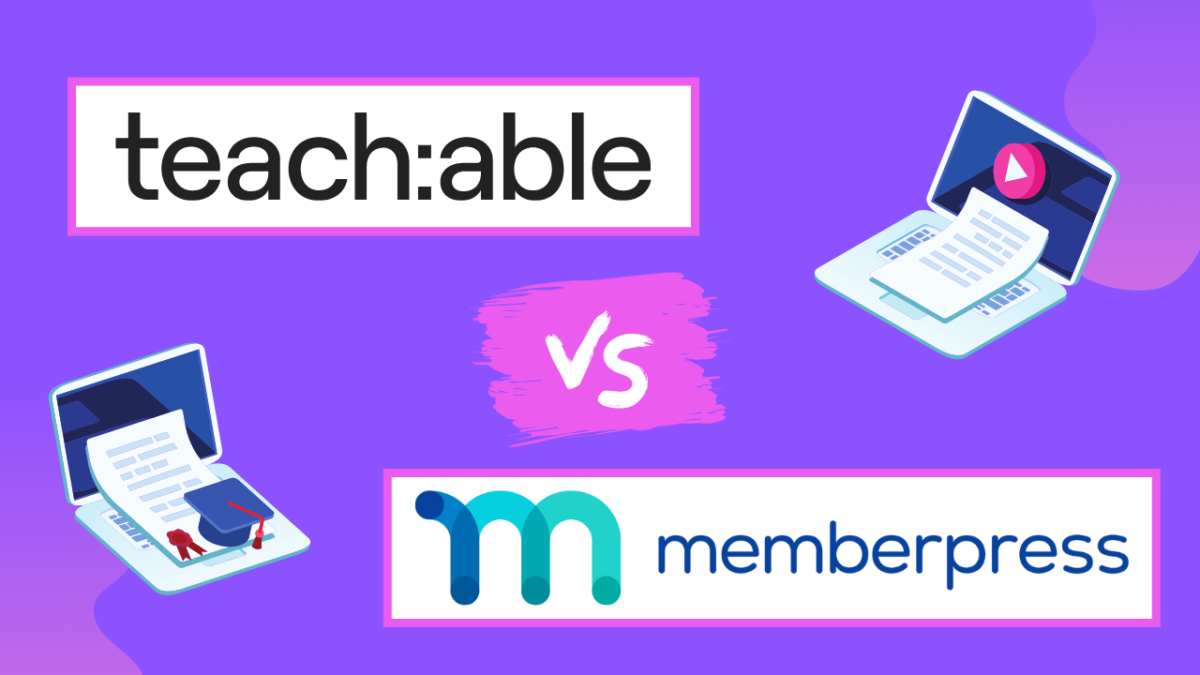If you use MemberPress or you are thinking of creating a WordPress membership website then the Drip Content feature is something that you should really consider using to increase the engagement and profit of your membership website.
If you don't know what I'm talking about, don't worry I'll explain everything as you go forward. Let me answer some of the questions that you might have on your mind right now.
What Is Content Dripping? Or Drip Content?
Content Dripping is basically the process of releasing your protected content to your visitors in batches or at different times instead of releasing them all at once. And the Drip Content feature is something that allows you to do so.
In addition to the MemberPress drip content feature, you can also benefit by using expiring content. Here's what I mean by expiring content:
What Is Expiring Content?
Expiring content is the process of expiring access to your protected content for your members or customers even when they have paid for it. Basically, when you use this feature, even the members will have access to the content for a limited time only.
Awesome right?
Now let's move on.
By the way, both the features are amazing but did you know what's even better? You can use them all together at once. Yes!

Where Can I Use MemberPress Drip Content?
The dripping content works with the MemberPress membership rules. So almost anything where you can protect content or apply MemberPress membership rules can be used as dripped content or expiring content as well.
That means you can also use the drip content feature on any page, posts, etc. as well.
Here's how to do it in a simple way:
- Go to your WordPress Dashboard » MemberPress » Rules.
- If you already have a rule then click on it to edit, or simply click the "Add New" button to create a new rule.
- On the rule's edit page, scroll and find the section "Drip / Expiration".
- Now check the "Enable Drip" checkbox.
- Set the Drip trigger.
Different Type Of Dripping You Can Do
There are multiple ways to use the MemberPress Drip Content feature or rule and here are some of the interesting ones:
Sequence Dripping
As the name suggests, you can use this type of dripping when you want to release your protected content in a sequence for your members on your WordPress Membership website.
For example, releasing a video sequence each week for four months like an online course or a web series.
That's fun, right?
Drip Partial Content
Again, as the name suggests you can use this one to drip your content partially and apply some rule on when the members or visitors can see the whole content.
This method could be very useful to tease or to showcase a little bit of your protected content to your fresh potential customers and it may result in more membership subscriptions.
Here's a screenshot of using the shortcode for partial content dripping with a custom message to display for non-members:

And here's the screenshot of the front-end that the users will see on your website:

Dripping Menu Item
You can also apply MemberPress rules on your WordPress menu to further improve your membership website functionality.
You can decide which menu items should be visible to which members or membership rules sets.
Here's a screenshot of how it's done:
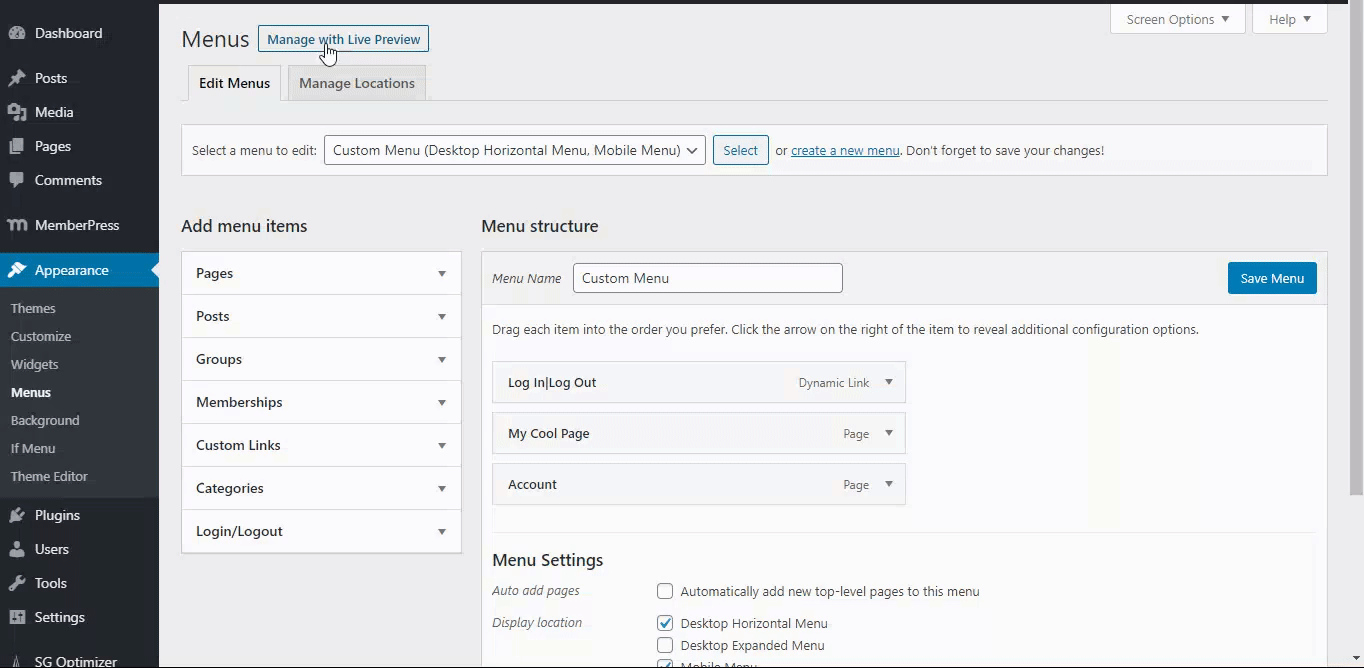
You will be able to select from different membership status or membership rules to decide which menu items should be displayed to whom and when. Here's a demo:

Conclusion
Drip Content or Expiring Content are some of the most amazing features of the MemberPress WordPress plugin that can improve your membership website and business by a big margin.
By using features like this you can grow your website engagement and revenue more than ever.
I highly recommend checking them out if you use MemberPress already. If not, I highly recommend you to get your MemberPress license today. Cheers!