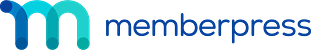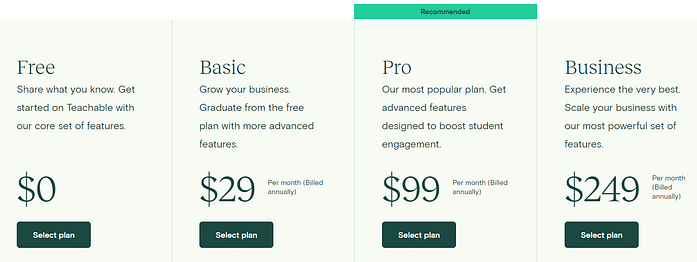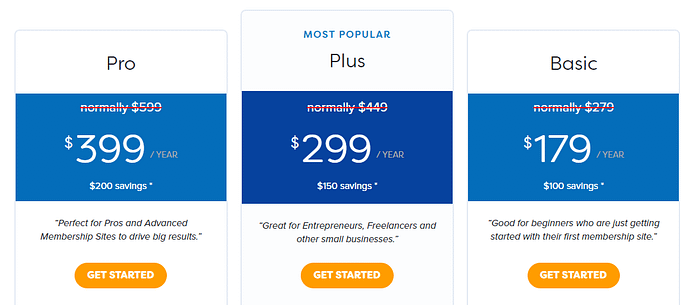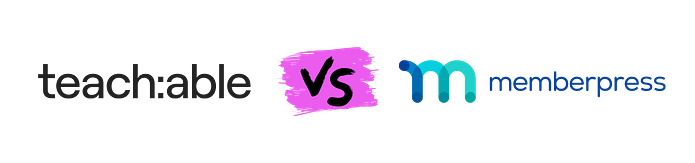
If you want to build your own online courses to sell them, then you need to choose the right LMS first. LMS selection is very important.
That's why today, we will compare MemberPress Courses and Teachable in this post to make it easier for you decide.
They both are two of the top learning management systems in available on the internet that you can use.
And in this post, I will compare these two LMS(s) side by side, discussing their features, customer service, pricing, etc.
Let's get started.
First of all, if you have no idea what I'm talking about then let me clarify you.
What Is A Learning Management System (LMS)?
A Learning Management System is a tool that will help you to create, share, and sell online courses.
In the past, selling online courses was a very tedious task, but with the help of LMS software and services, it has become much easier nowadays.
You can choose from a number of LMS options that suits your needs and/or situation.
And here are some common features that almost all LMS(s) share:
- It's very easy to configure.
- You will have several tools to create and upload course content.
- They provide support for multiple instructors.
- They also show the progress of a student.
- Provide Content Restrictions to convert visitors into paid members.
- You can accept payments from different countries in your PayPal or via other payment options.
Features: Teachable VS MemberPress Courses
Teachable allows you to create your own courses and upload them. If you already have a website, you can connect your online classroom with this website with the help of a subdomain.
It features a very powerful lesson editor that allows you to create video classes and voice notes. Using this LMS, you can also hold live coaching sessions, which can be an income source.
Furthermore, it lets you know how well your business is doing with an analytical view of your website.
Key Features Of Teachable
- The user interface is really easy to use
- You can connect teachable to any external website.
- It features an in-built creator that assists you with creating rich content.
- You can take live coaching classes.
- Analyzing the analytics will help you improve your content.
- There is an option to be paid in a daily, weekly, and monthly manner
- Can be used with any popular CMS.
MemberPress is different from other LMS and in this case Teachable. It is not only a Learning Management System but it enables you to convert any WordPress website into a learning portal/website very easily.
MemberPress lets you create course curriculums using the familiar WordPress post editor.

It also helps you to put restrictions on certain content so that you can convert some of your customers into paid subscribers.
MemberPress is really easy to use and you can create, manage, and delete your courses very easily.
Key Features Of MemberPress
- There is a Drag and Drop lesson builder that comes with MemberPress.
- Offers content protection.
- Set up and manage the types of subscriptions for your courses.
- Access custom post types for your educational content.
- Beginner’s friendly.
- You can control every aspect of your courses.
Ease of Use: Teachable VS MemberPress Courses
When you sign up for Teachable, you must first name your school. Your school is your website where all your content will be uploaded.
You can change this name at any time you want.
The next step requires you to answer a few questions about your website and the kind of content you want to create, then you will be taken to the Teachable dashboard, which is really simple to use.
From there you can create, manage, and view your courses. You have all the options at your fingertips.
Once you have completed the course, you can click on the preview option to see how your website will appear to your customers.
With MemberPress, you need to first activate the plugin. You can enable course add-ons at any time from the WordPress Dashboard.
Once you activated courses you will be able to create content with the help of the block editor.
By creating course pages and publishing your curriculum, you will be able to add lessons to each course you have created.
You can also use MemberPress as a marketing tool to protect certain courses.
As MemberPress has so many options compared to other LMSs, it may take some time to configure everything.
Support: MemberPress Courses VS Teachable
Teachable offers excellent support for its users via email.
The company does not offer call support, but it does offer live chat options for members with high-tier plans.
There is also a knowledge base where you can find answers to almost any question. When you get stuck somewhere, you can use it to get help.
Customer support is one of the best features of MemberPress.
You can reach their customer support team via email, ticketing system or you can hire a MemberPress expert who will help you at any time with any type of complex queries.
Additionally, they provide their customers with a knowledge base where they can find a lot of useful information.
Pricing: Teachable Vs MemberPress
Teachable offers 3 plans for their users which are:
- Basic - $29/month
- Pro - $99/month
- Business - $249/month
MemberPress also offers a total of 3 plans which are:
- Basic - $149/Year
- Plus - $249/year
- Pro - $349/year
Final Thoughts
These two LMSs are equally good, but if you are looking for both a powerful marketing tool and excellent course management, Teachable can be a great choice for you.
On the other hand, the combination of affordability and feature-richness is what makes MemberPress the best choice for LMSs.
I personally prefer MemberPress over Teachable for a few reasons such as price. However, you should see all the upside and downside of both of them and then decide.
Good luck with your online coaching journey!